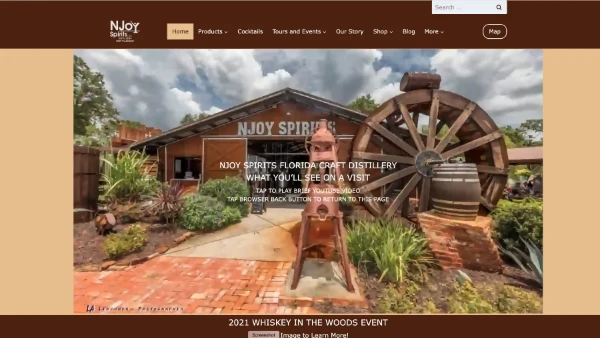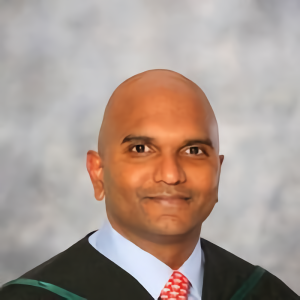WordPress Security

WordPress Security
WordPress Security: A Florida Business Owner’s Guide to Fortifying Your Digital Presence
You wouldn’t protect your physical business in Tampa with just a single, cheap lock on the front door. You’d invest in a modern security system with reinforced doors, an alarm, 24/7 monitoring, and a clear plan for what to do in case of a break-in. Your WordPress website, your most valuable digital asset, deserves the same level of professional protection. [WordPress Security]
WordPress Security is the design and implementation of a multi-layered security system for your website. It’s a proactive, ongoing process of prevention, detection, and response designed to protect your business from the relentless and ever-evolving threats on the internet. [WordPress Security]
As a digital expert with over a decade of experience, I’ve seen the devastating aftermath of a website hack. It’s not just a technical inconvenience; it’s a business catastrophe that can lead to lost revenue, a damaged reputation, and a complete loss of customer trust. I’ve also had to debunk the most dangerous myth in the small business community: “My business is too small to be a target.” The reality is that the vast majority of attacks in 2025 are launched by automated bots that are constantly scanning the internet for any website with a known vulnerability, making your Florida business a target simply because it exists. [WordPress Security]
This guide will serve as your comprehensive blueprint. We will demystify what a professional WordPress security service entails, break down the essential layers of protection, provide realistic costs, and help you choose a partner to build a digital fortress around your business. [WordPress Security]
What is WordPress Security and How Does It Grow Your Revenue?
At its core, WordPress Security is a suite of services and technologies designed to prevent unauthorized access, use, modification, or destruction of your website. But it’s not just a defensive expense; a strong security posture is a direct investment in growing your business revenue. [WordPress Security]
- It Protects Your Revenue by Preventing Downtime: A hacked website is an offline website. Every minute your site is down, displaying an error message, or blacklisted by Google, you are losing potential sales and leads. A professional security service is first and foremost a business continuity plan. [WordPress Security]
- It Builds Customer Trust, Which Increases Conversions: In 2025, customers are more savvy than ever. They look for the
HTTPSpadlock, and they are wary of any site that seems unprofessional or unsafe. A secure, well-maintained website builds the subconscious trust that is essential for a visitor to feel comfortable making a purchase or submitting their personal information. - It Protects Your SEO Rankings: Google has explicitly stated that security (
HTTPS) is a ranking signal. Furthermore, if your site is hacked and starts distributing malware, Google will blacklist it, removing it from search results entirely and displaying a damaging “This site may be hacked” warning to all visitors. Protecting your site is protecting your visibility. [WordPress Security]
The Top WordPress Security Services Offered by Reputable Vendors
Professional WordPress security is not a single plugin; it’s a multi-layered defense strategy. Think of it like a complete security system for your physical business. A reputable vendor like IdeaToGrowth.com will offer services that cover three critical areas: Prevention, Detection, and Response. [WordPress Security]
1. Proactive Prevention (Reinforcing the Doors & Windows)
This is the most important layer. The goal is to make your website as difficult a target as possible from the outset. [WordPress Security]
- Secure WordPress Hosting: The security of your website starts with the “building” it’s housed in. We ensure your site is on a high-quality, managed WordPress host that has its own robust, server-level security protocols. [WordPress Security]
- Web Application Firewall (WAF): This is your 24/7 “security guard at the gate.” A WAF is a cloud-based firewall that intelligently inspects all traffic coming to your website. It identifies and blocks malicious requests, hacking attempts, and spam bots before they can even reach your site and exploit a potential vulnerability.
- WordPress Hardening: This is the process of “locking all the back windows and service entrances.” We implement a checklist of technical best practices to reduce the attack surface of your site, such as changing default login URLs, disabling file editing from the dashboard, enforcing complex passwords, and adding two-factor authentication (2FA).
- Safe & Timely Software Updates: The #1 cause of WordPress hacks is vulnerabilities in outdated plugins, themes, or core software. A core part of our security service is our meticulous process for safely testing and applying all security patches on a staging site (a private clone of your website) before deploying them to your live site.
2. Active Detection (The Security Cameras & Alarm System)
Even with strong walls, you need a system to monitor for any suspicious activity. [WordPress Security]
- Continuous Malware Scanning: This is your “24/7 security camera feed.” We implement and manage sophisticated scanning tools that regularly check your website’s files and database for any signs of malware, viruses, or malicious code. [WordPress Security]
- File Integrity Monitoring: This is the “alarm that trips if a door is opened without authorization.” Our systems create a “fingerprint” of your core website files. We are instantly alerted if any of these critical files are modified without permission, which is a common sign of a breach. [WordPress Security]
- Blacklist Monitoring: This is your “digital neighborhood watch.” We monitor Google Safe Browsing and other major security blacklists. If your site is ever flagged as unsafe (often before you are even aware of a problem), we are notified immediately so we can begin the response process. [WordPress Security]
3. Emergency Response & Recovery (The On-Call Security Team)
If the worst should happen, you need a documented, expert-led plan to get back to business as quickly and safely as possible. [WordPress Security]
- Professional Hack Cleanup & Malware Removal: This is the “forensic team” that comes in after a breach. Our experts conduct a deep analysis to identify and meticulously remove all malicious code from your website’s files and database, including any hidden backdoors. [WordPress Security]
- Disaster Recovery from Off-Site Backups: This is your ultimate “off-site vault.” A core part of any security plan is having daily, off-site backups. In a catastrophic event, restoring a known-clean backup is often the fastest and safest way to get your business back online. [WordPress Security]
WordPress Security Service Costs in Florida: An Investment Guide
The investment for a professional security service varies based on the comprehensiveness and proactivity of the plan.
Low-End: $50 – $100 per month (“The Single Lock on the Door”)
- What It Includes: This tier typically involves the installation and basic configuration of a free or low-cost security plugin. It may include software updates, but often without the safety of a staging site. Backups, if included, are often stored on the same server.
- Key Cost Driver: The process is largely automated with minimal human oversight. [WordPress Security]
- Pros: It’s affordable and is better than having no security measures at all.
- Cons: This provides a false sense of security. It is a reactive, not proactive, approach. It lacks the critical Web Application Firewall (WAF), and if your site is hacked, the cleanup and recovery process is almost always an extra, expensive emergency fee.
Mid-Range: $150 – $400 per month (“The Monitored Alarm System”)
- What It Includes: This is the professional standard for most businesses. This tier includes the full suite of proactive services: a premium Web Application Firewall (WAF), proactive WordPress hardening, regular malware scanning, safe updates on a staging site, and off-site backups.
- Key Cost Drivers: The inclusion of premium WAF and security software licenses, the expert labor involved in the safe update process, and active monitoring. [WordPress Security]
- Pros: A truly proactive and comprehensive security posture that prevents the vast majority of attacks. It provides genuine peace of mind and represents an excellent value.
- Cons: It is a more significant monthly investment than a basic plan.
Higher-End: $400+ per month (“The 24/7 Security Detail”)
- What It Includes: This tier includes everything in the professional plan, but with a higher level of service and guarantees. This often includes faster emergency response Service Level Agreements (SLAs), more frequent or even real-time backups, and a guaranteed hack cleanup included in the monthly fee.
- Key Cost Drivers: A higher level of concierge support, guaranteed emergency response, and the assumption of risk by the vendor.
- Pros: The ultimate in protection and peace of mind for mission-critical websites, like e-commerce stores in Florida handling thousands of transactions.
- Cons: Requires the highest monthly investment.
The ROI of Proactivity: Why a Higher-End Offering is the Smartest Choice
It can be tempting to opt for a cheap security plugin and hope for the best, but this is one of the most dangerous gambles a business owner can take. The perceived “savings” are an illusion when you factor in the immense cost of a single security breach.
Consider the true cost of a hacked website for your Tampa-based business:
- Emergency Cleanup Fees: A professional hack cleanup can cost anywhere from $500 to $5,000 or more, depending on the severity.
- Lost Revenue: Every hour your website is down, blacklisted, or redirecting to a malicious site, you are losing sales and leads.
- Damaged Reputation: The loss of customer trust after a breach can be permanent.
- SEO Penalties: Getting blacklisted by Google can wipe out years of hard-earned search engine rankings, making you invisible to new customers.
A professional, higher-end security service is designed to prevent these catastrophic costs. The inclusion of a Web Application Firewall (WAF) alone is a game-changer, moving your defense from passive to active. A professional security plan is not an expense; it is a high-value insurance policy for your brand’s reputation and your business’s continuity.
Your Next Steps – Fortifying Your Digital Presence
Once you’ve decided to invest in professional security for your Florida business, the next steps are about implementing your new defense system.
- The Vetting Process: The first step is to research and interview potential partners. Use the detailed checklist of questions below to vet their expertise, their technology stack, and the reliability of their processes.
- The Initial Security Audit: A great service provider will begin their partnership with a comprehensive security audit of your existing website to identify any current vulnerabilities or infections.
- The Onboarding & Hardening: Your new partner will then go through the process of implementing their full security stack on your website. This includes configuring the WAF, installing and configuring their security tools, and performing the initial WordPress hardening tasks.
- Establishing the Partnership: Your new provider will establish the regular communication rhythm, typically in the form of a monthly report, and will explain their process for alerting you to any potential issues.
The Ultimate Vetting Checklist – 10 Questions to Ask Any Security Provider
- “What is your overarching philosophy on WordPress security? Is your service focused more on proactive prevention or reactive cleanup?”
- “Can you describe your security ‘stack’? Specifically, what do you use for a Web Application Firewall (WAF) and for malware scanning?”
- “What is your exact process if one of your client’s websites gets hacked? What are the steps you take, and what is your target response time?”
- “Do your service plans include hack cleanup and blacklist removal, or is that an extra, emergency charge?”
- “Who on your team will be handling my site’s security? What is their direct experience with malware forensics and removal?”
- “Will I have full administrative access to my website and any security dashboards?”
- “Can I see a sample of your monthly security report? How do you communicate the work you’ve done to protect my site?”
- “How does your security service integrate with a full maintenance plan, including backups and safe updates?”
- “Beyond technology, how do you help educate me or my team on security best practices, like avoiding weak passwords?”
- “What is your detailed fee structure and what are the different security plan levels you offer?”
Your WordPress website is a direct reflection of your brand and a critical engine for your revenue. Protecting it is not just an IT task; it’s a fundamental business responsibility. A professional security service is an essential investment in your company’s stability, reputation, and future success. At IdeaToGrowth.com, we are a Tampa-based team of experts who believe that a secure website is the foundation of a strong business. We build digital fortresses for our clients, providing the multi-layered protection and peace of mind they need to thrive in a complex digital world. Visit our WordPress Website Security and WordPress Website Maintenance pages to learn more. We are here to Help You Grow Your Business Stronger!
TESTIMONIALS
CLIENT REVIEWS
GOOGLE REVIEWS
FACEBOOK REVIEWS
FACEBOOK FEED
INSTAGRAM FEED
TIKTOK FEED
YOUTUBE FEED
CONTACT ME
You likely have many more questions about how I can help you solve your business challenges.
Set up a 100% FREE, NO OBLIGATION Zoom chat, phone call, or email me to learn how I can help.
Website: IdeaToGrowth.com
Email: Kenneth@IdeaToGrowth.com
Phone and Text: +1-813-407-8240
Business Hours:
Monday: 7 am to 8 pm
Tuesday: 7 am to 8 pm
Wednesday: 7 am to 8 pm
Thursday: 7 am to 8 pm
Friday: 7 am to 8 pm
Saturday: 7 am to 8 pm
Sunday: 7 am to 8 pm