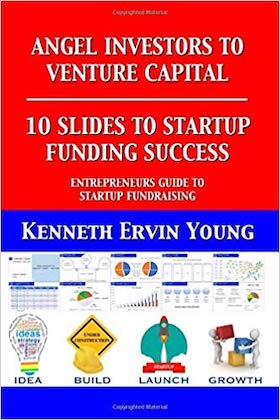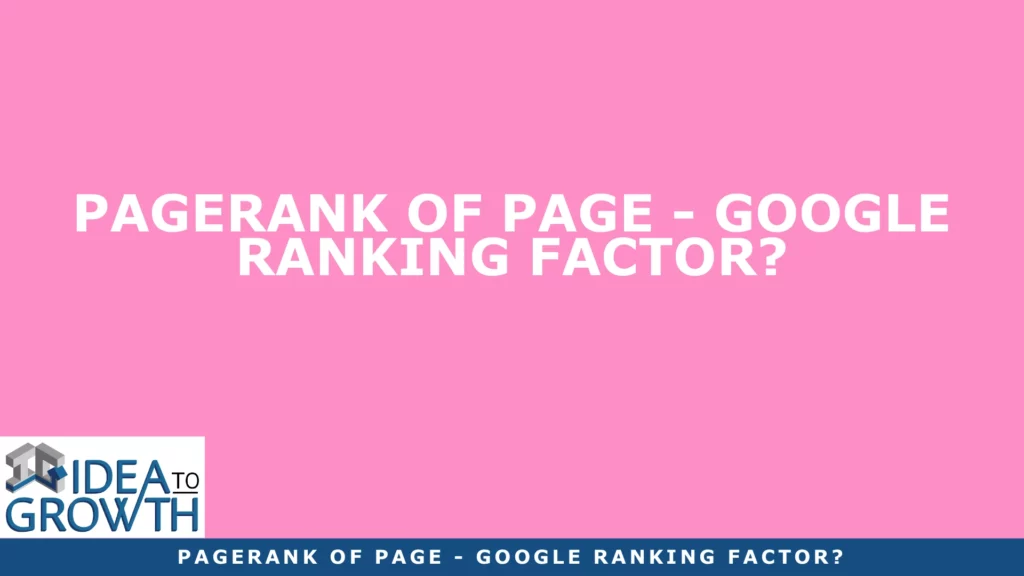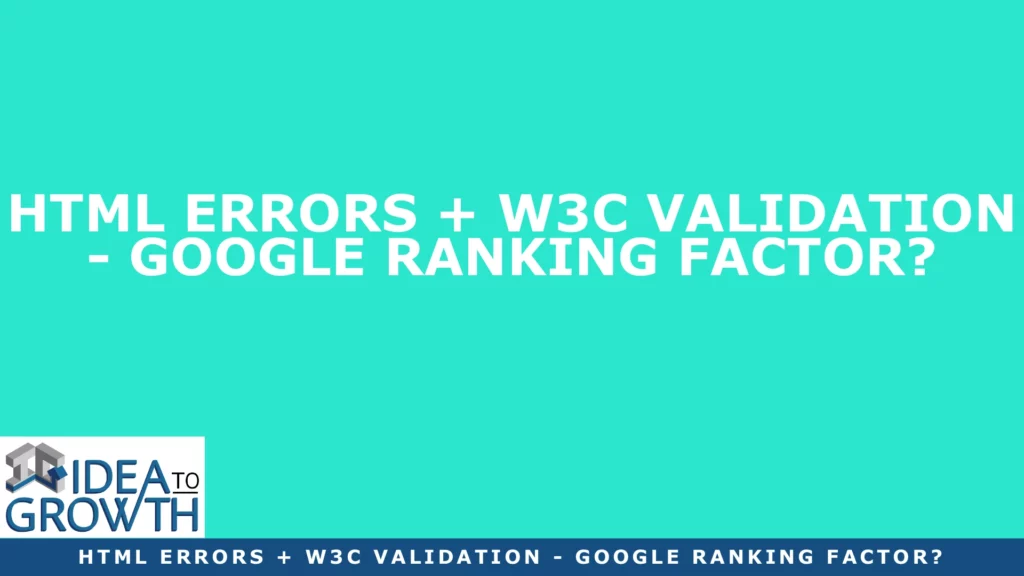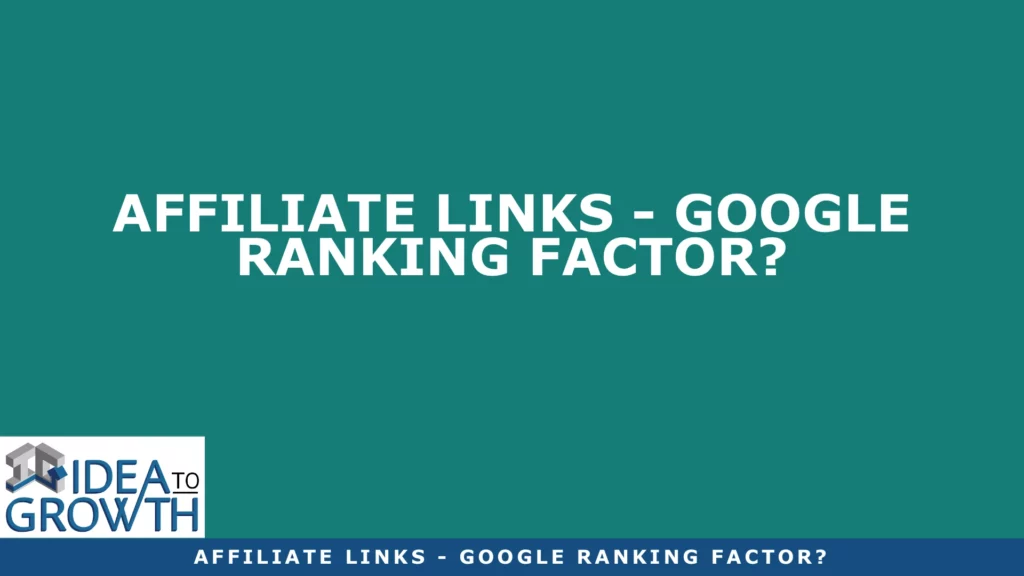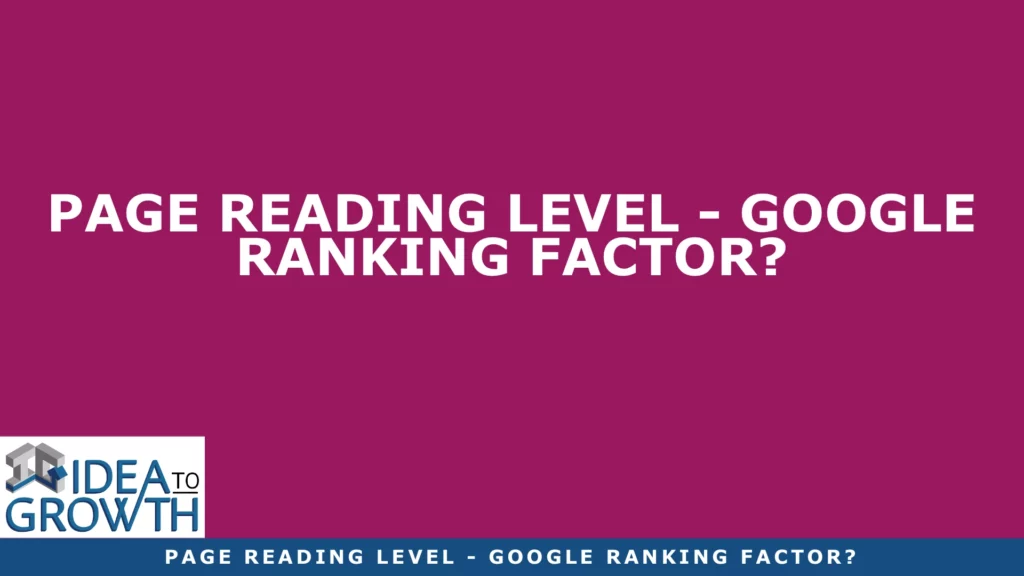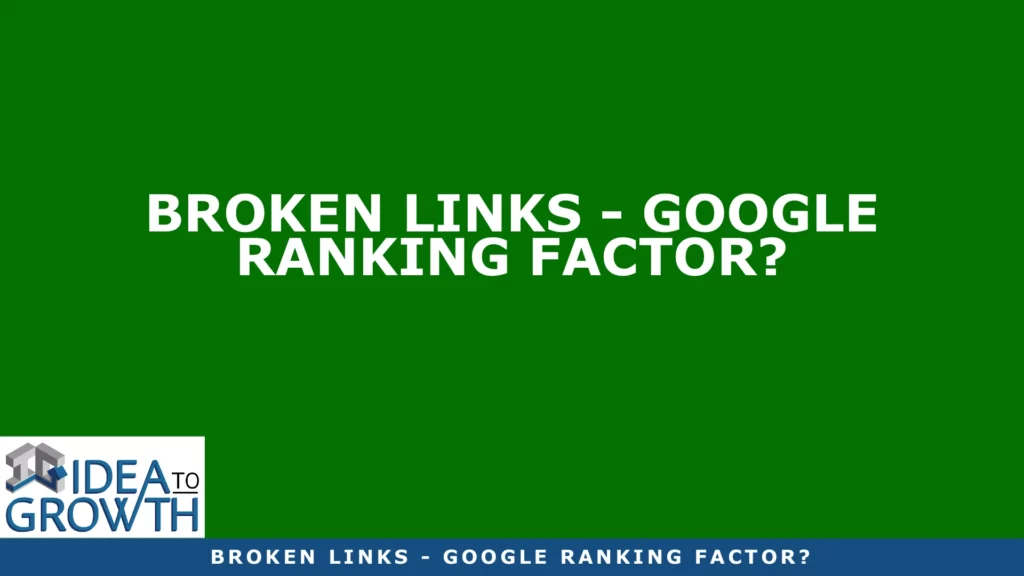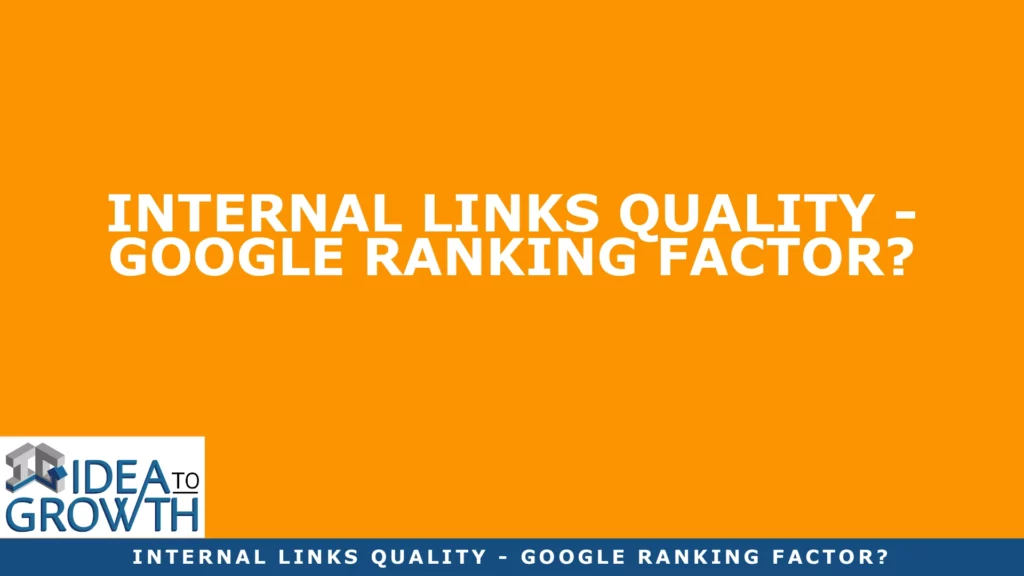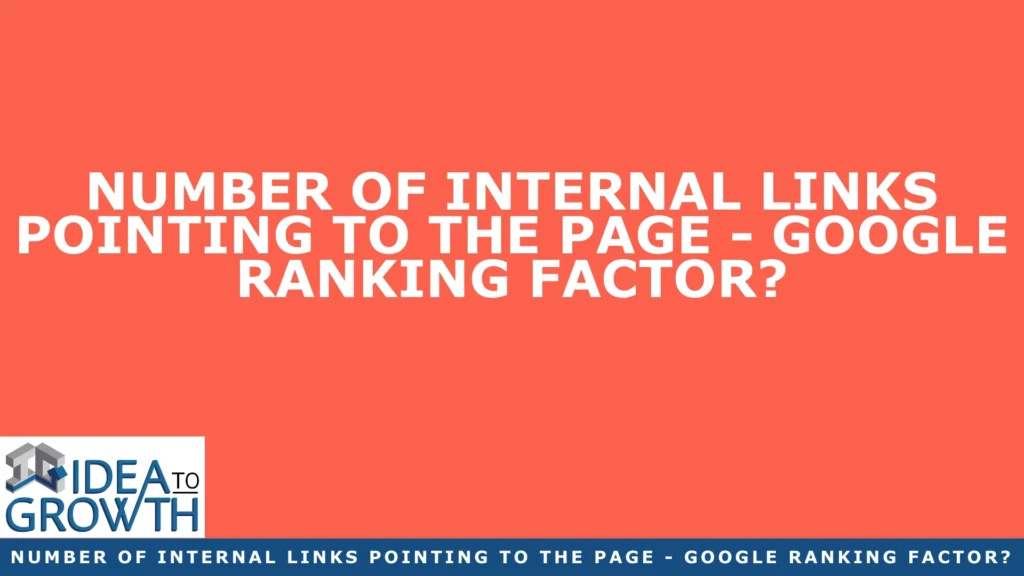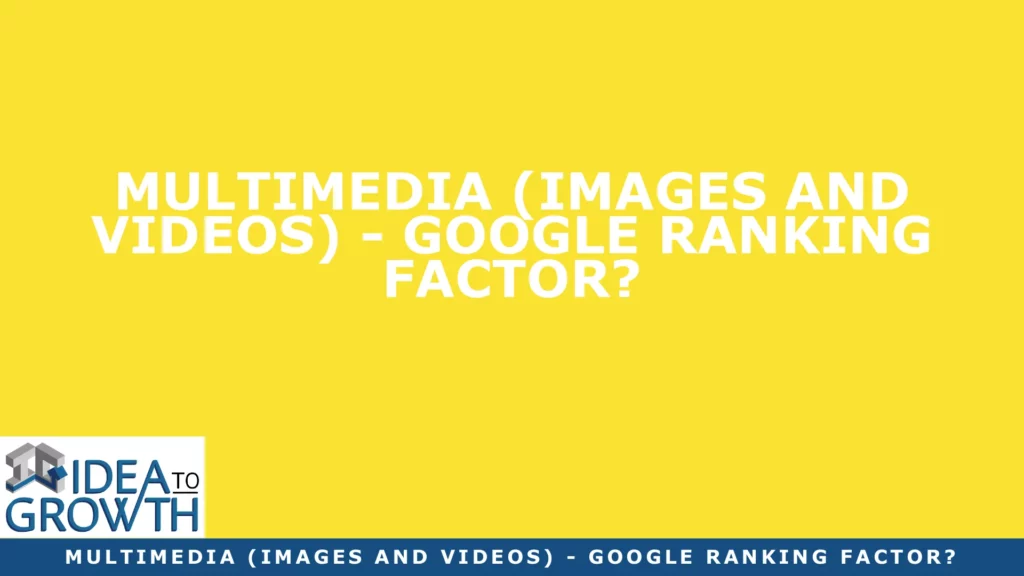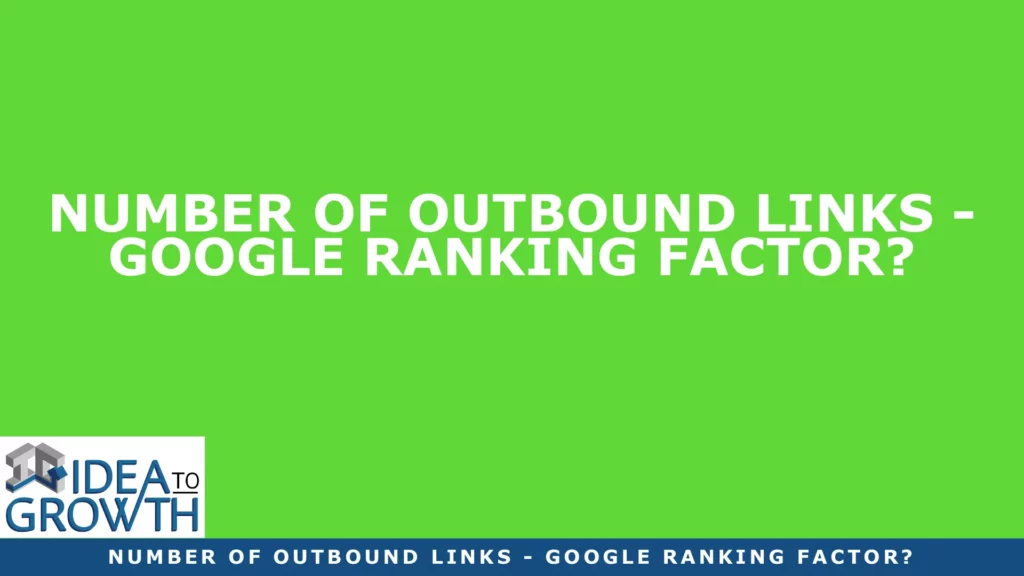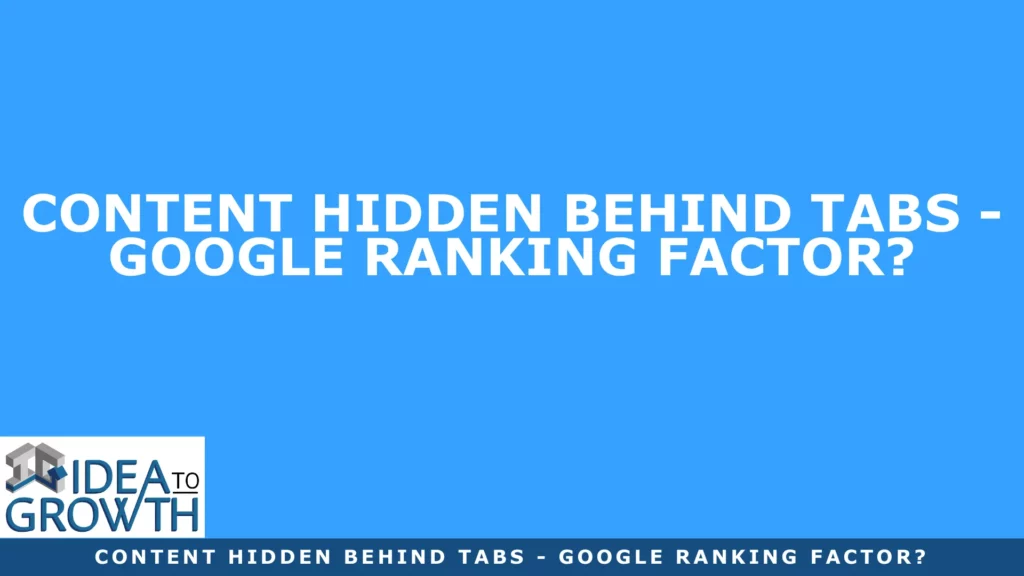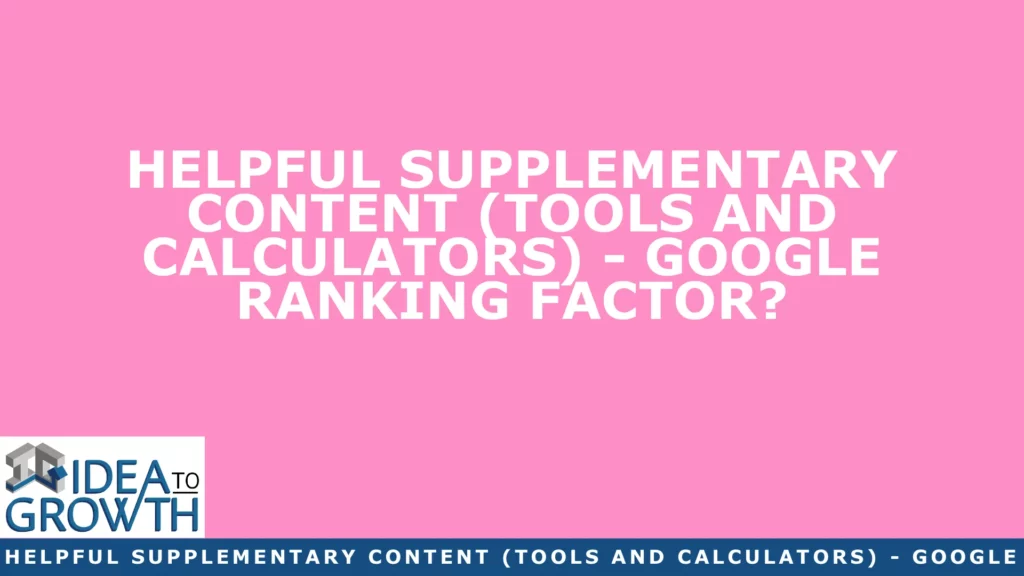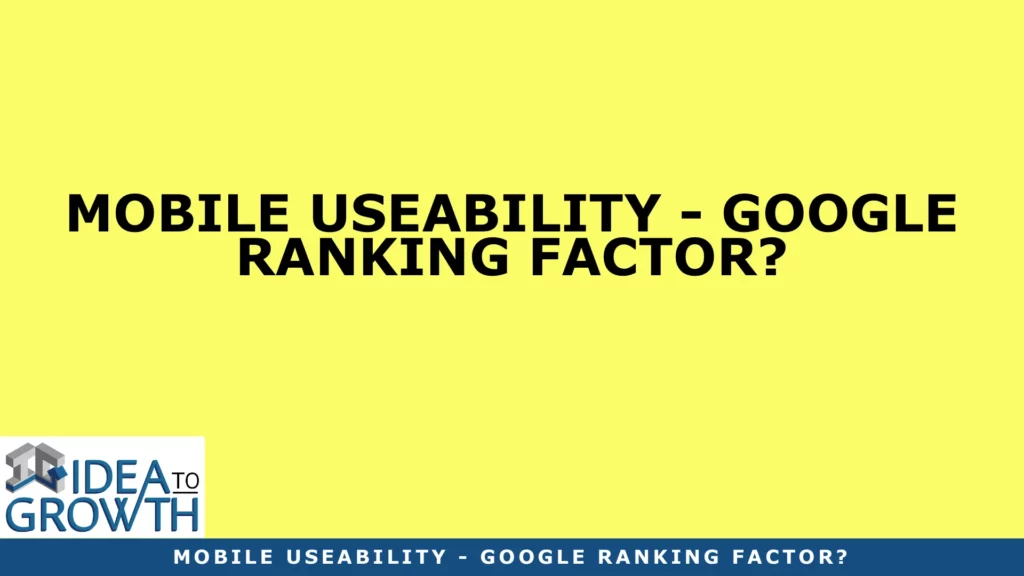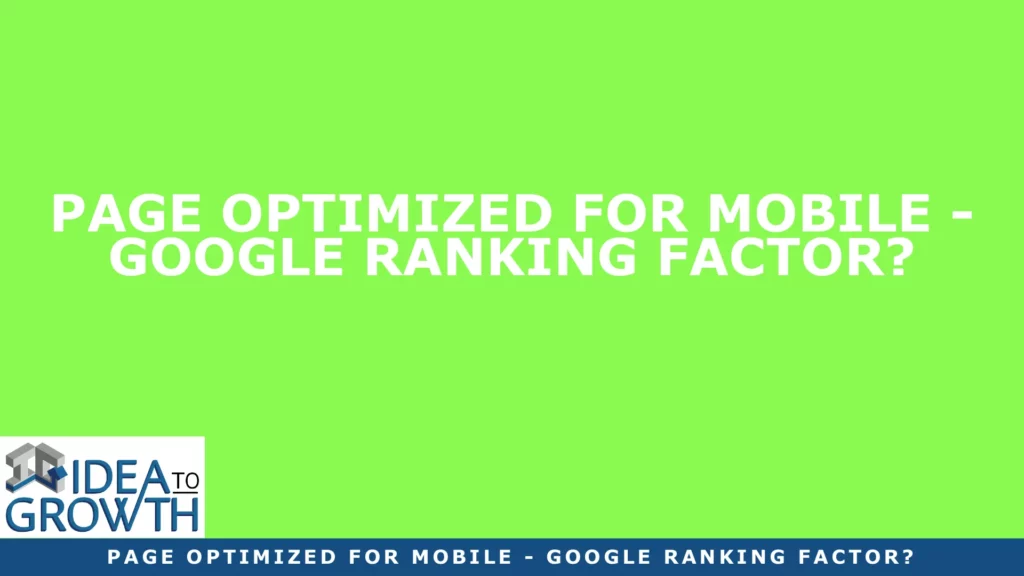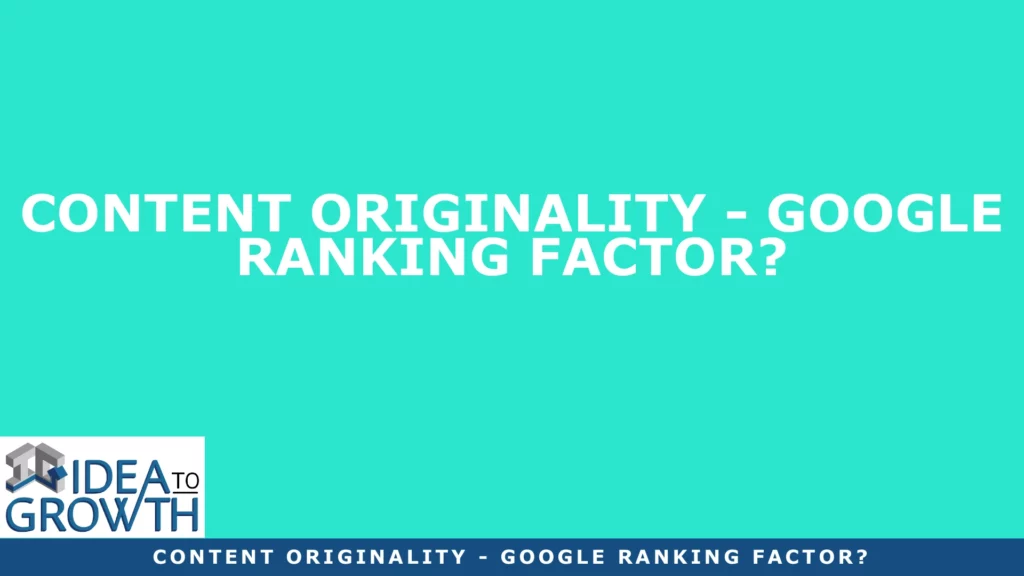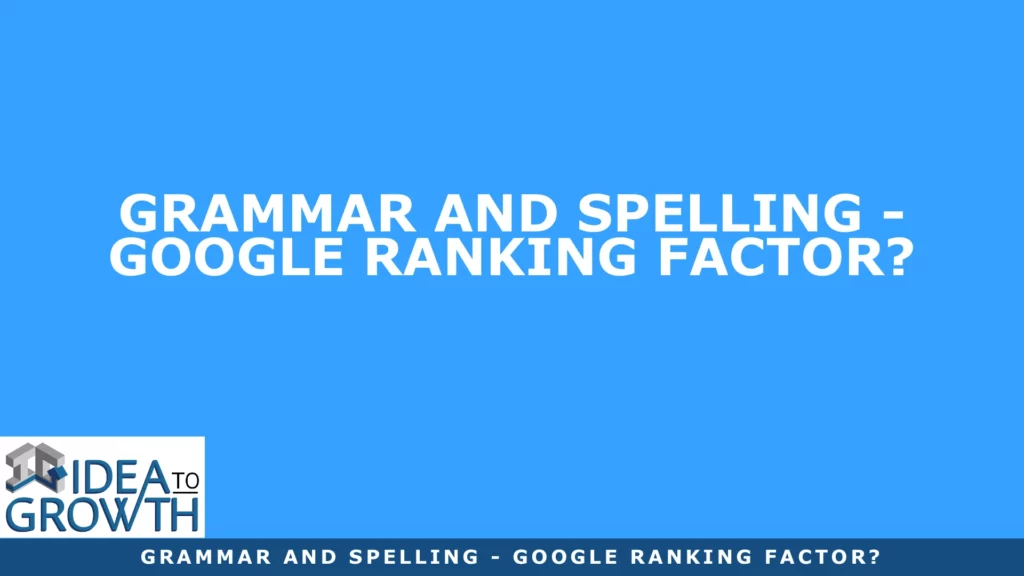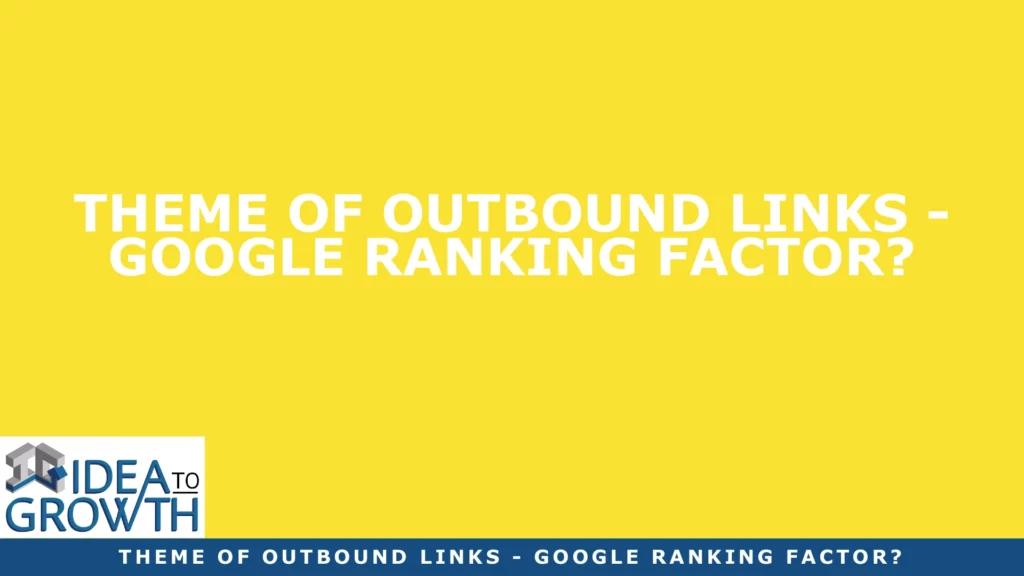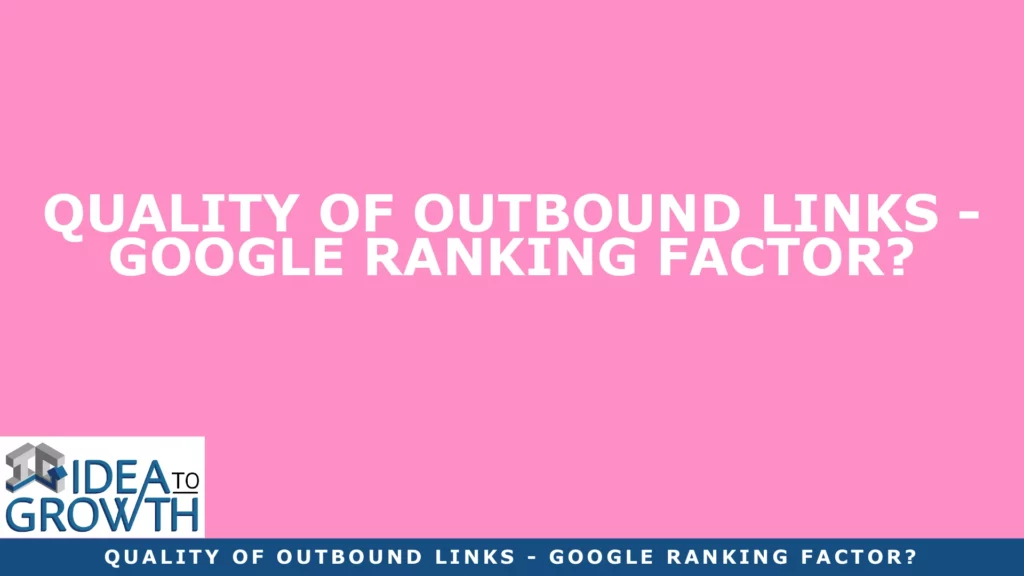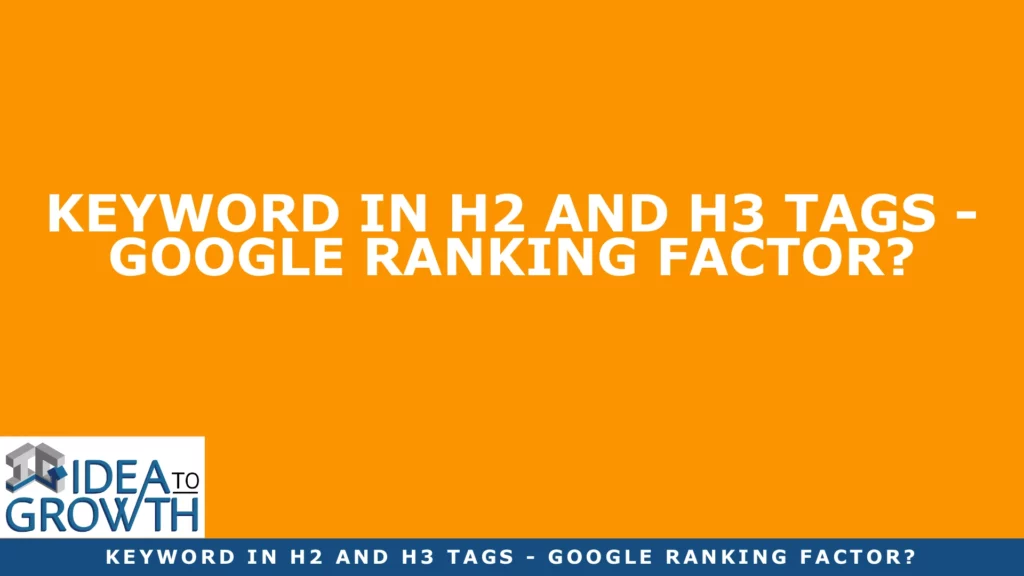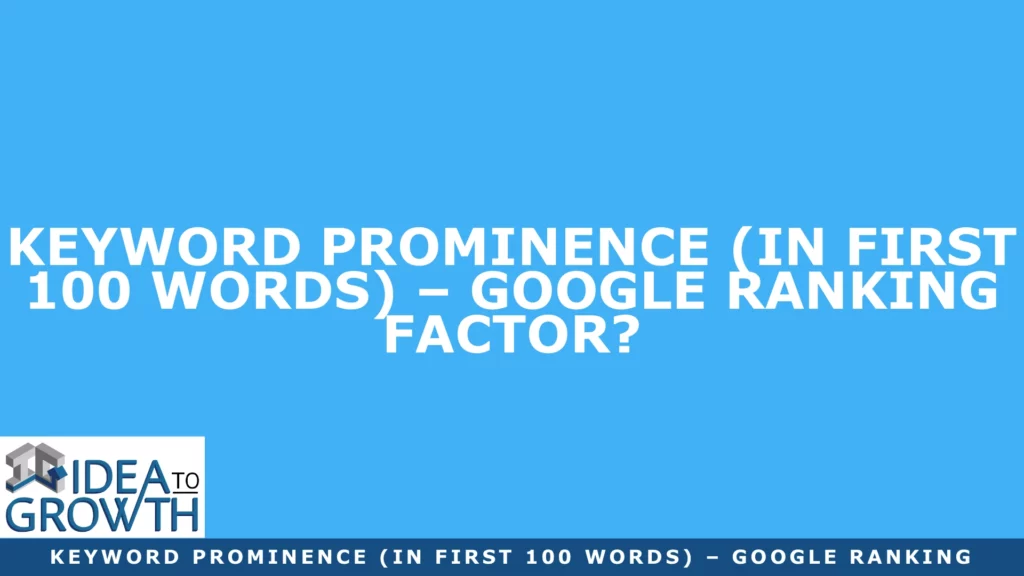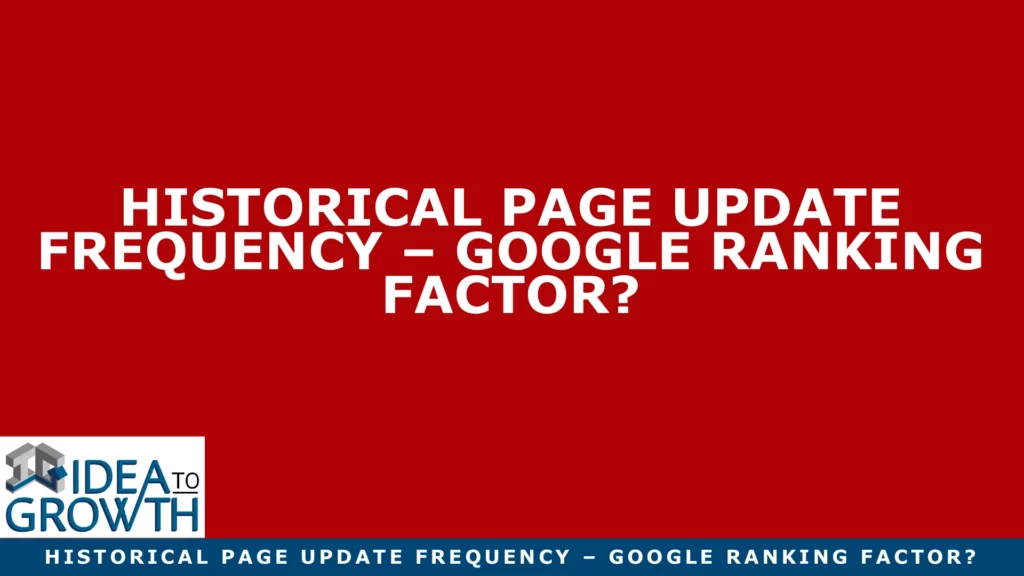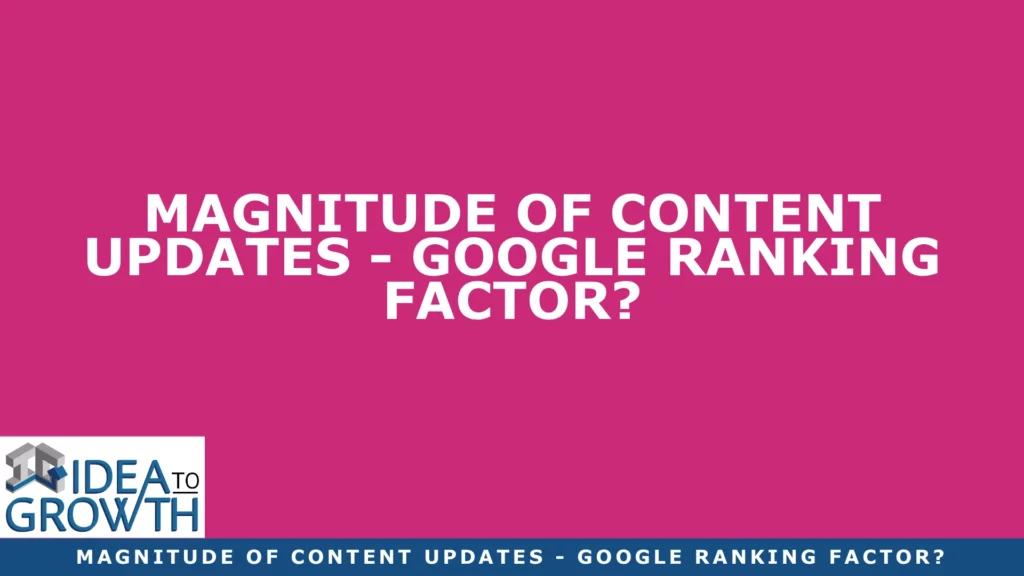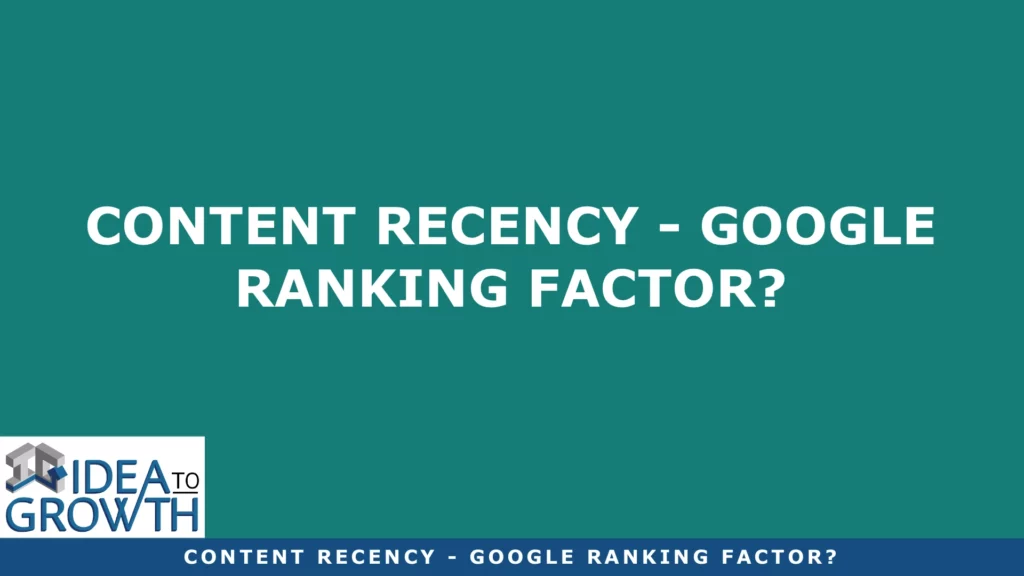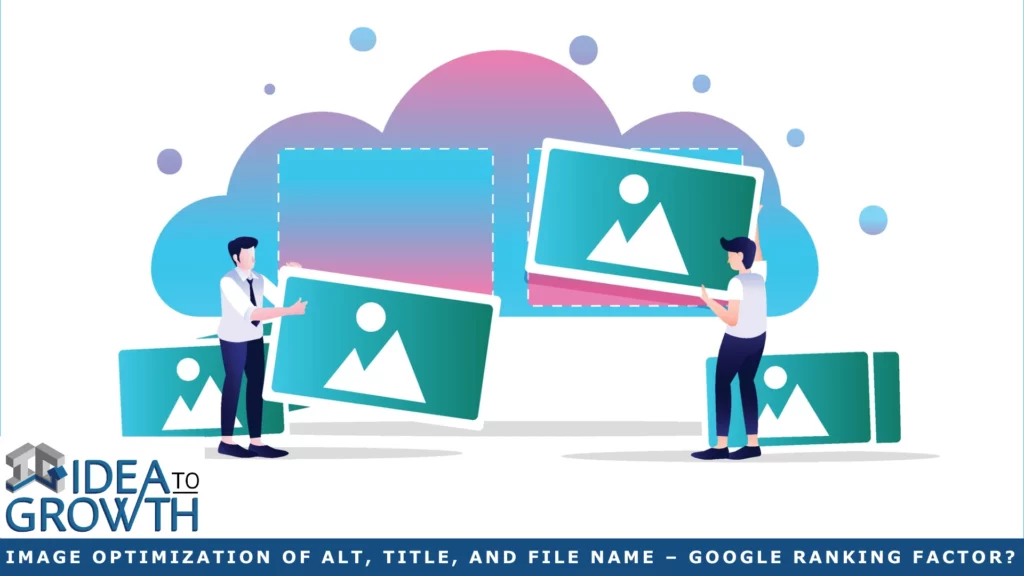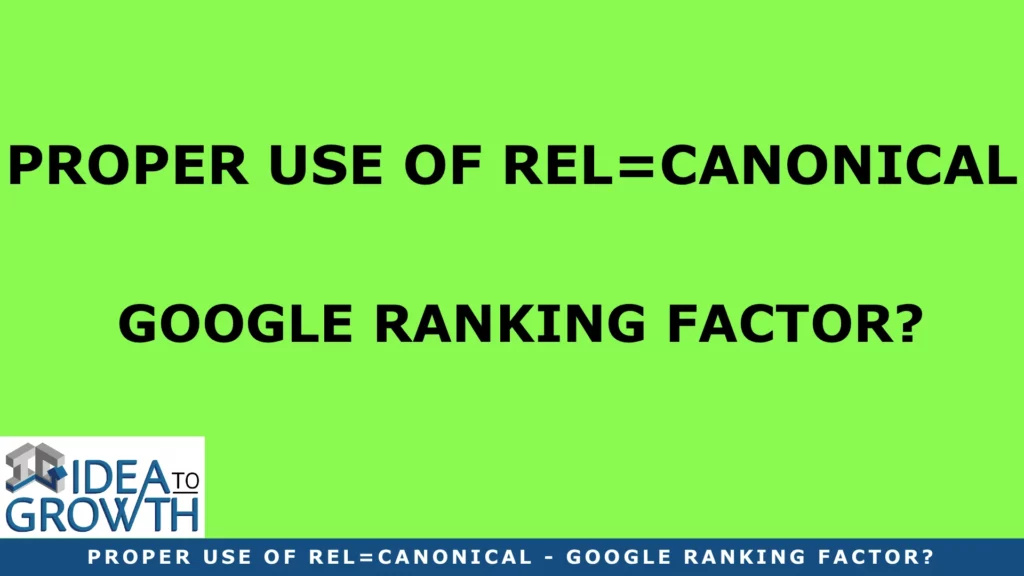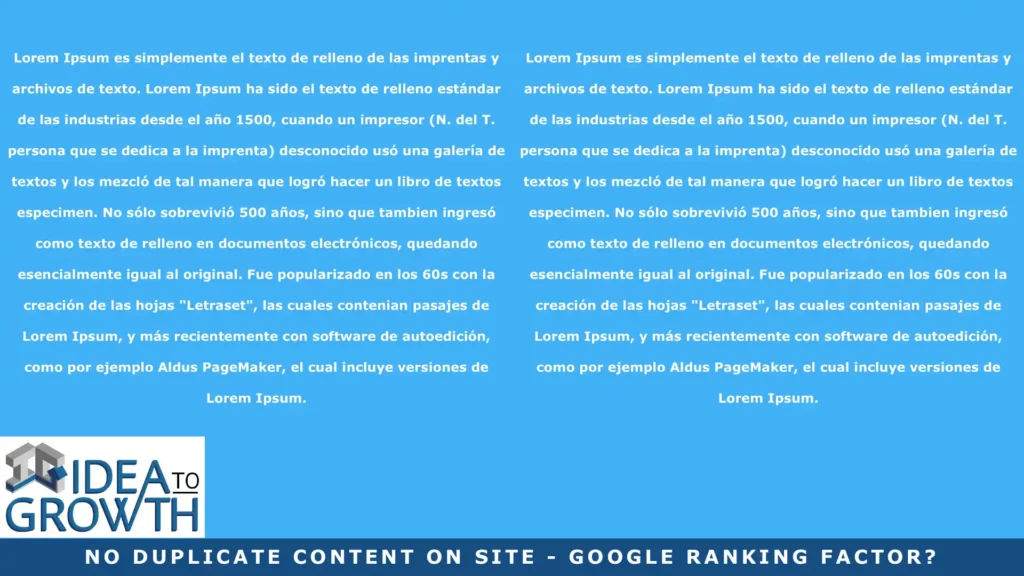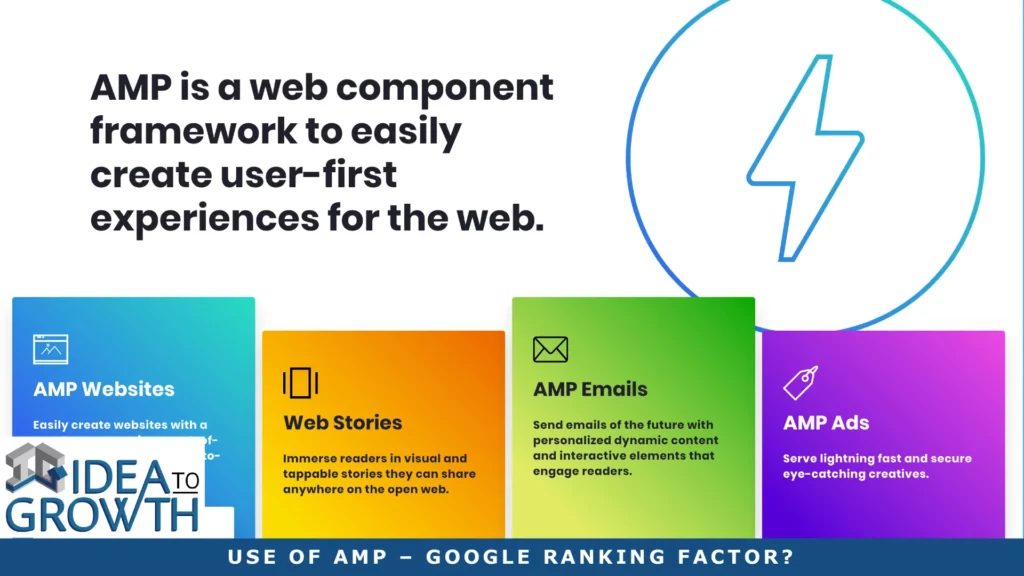BUSINESS WEBSITE – 31 REASONS TO USE WORDPRESS

BUSINESS WEBSITE – 31 REASONS TO USE WORDPRESS
Why WordPress is the Safe Choice.
We have or are starting a business. Perhaps we have an old wish that looks terrible when viewed on our phone. Maybe we want to try our hand at writing and want to start a blog. We need a website, but we read and hear so many conflicting options.
WordPress, Squarespace, Wix, Weebly and GoDaddy How do we make the best choice for ourselves?
As a small businessperson college-educated engineer, serial entrepreneur, author, publisher, and software developer, I recommend you go with the safe choice:WordPress.
Allow me to share Business Website: 31 Reasons to Use WordPress and Why WordPress is the Safe Choice for Virtually Everyone.
WordPress is FREE! – Business Website
Yes, that’s right. WordPress is 100% free to download and use. WordPress got its start as a blogging platform when it first launched on May 27, 2003. On that date, anyone could download WordPress for free, set up a blog on their home computer, and share their blog posts with the world without spending a single penny!
There are many services today that claim to be easy for a layperson to use. Please don’t buy it! Some of the top so-called easy-to-use website builders are SquareSpace, Wix, Site Builder, and GoDaddy—the list seems endless—all of which require considerable time and effort to set up the most uncomplicated, most straightforward websites.
Install WordPress by answering a few simple questions—a domain name plus your name and contact information—and a complete website with a built-in blog will run. If you’re open to reading a WordPress guide or two, you can learn the best software to add (called plugins) to add additional features.
Suppose you’re like most small businesses who want a great-looking website, with or without eCommerce (ability to sell their products and services), or an individual who wants to start with a blog before building an entire website. In that case, you can select a provider that provides website design, development, maintenance, security, support, and hosting, all done for you. WPSITETEAM.com offers all these services, including your website, for a low month-to-month price.
32.8+% of Websites & Blogs Choose WordPress – Business Website
According to W3Techs, over 32.8% of all websites worldwide use WordPress, making it the most extensive system for running websites, and it is still growing. Click on their name or link to see the latest numbers. The users and website developers of the world have voted, and WordPress has won and is continuing to win.
Yes, you can choose from WordPress competitors, but ask yourself, Why?”? You will generally get the best supply and choices in business when you select the leading platform. Yes, you can buy a Subaru (they’re great vehicles), but when it comes to getting it serviced, it’s likely to cost you more, and you’ll likely have to drive farther to find a service provider. WordPress is everywhere. Finding help is quick and inexpensive compared to many other solutions.
Most significant World Brands Use WordPress – Business Website
Some of the biggest brands in the world use WordPress. Some notable examples:
The WhiteHouse: whitehouse.gov
The National Archives (nationalarchives.gov.uk)
SonyMusic: sonymusic.com
The New York Times (nytco.com)
Group Renault: group.renault.com
The Walt Disney Company: www.thewaltdisneycompany.com
To see a list of 100+ major corporations using WordPress, visit this link.
Built for eCommerce (Online Selling) – Business Website
Today, more and more of us buy our goods and services online. Internet millionaires are being made every day. You would likely like to become one of them.
The ability to sell your goods and services quickly through your website is more important today than ever. If your website was built 5 to 10 years ago, it was not constructed to sell your goods and services.
I have met many local small businesses that don’t believe being able to sell through their website is important because 100% of their customers are local.
I’ve met with them and proved they are 100% wrong!
Today, 100% of their customers are local because few people from more than a few miles away will drive to their business to buy their goods or services. When you add eCommerce (the ability to sell online) to your website, “Anyone in the world can now give you money!”
But now I’ll have to ship that product to them. I don’t know how to (or don’t want to) pack and ship stuff. Well, I have a simple solution. Take the product to your local UPS store. They’ll fill it and ship it for you! They’ll even stop by your store to pick up all the stuff you sold online and take care of it. There is no excuse not to sell your goods and services through your website.
We use WooCommerce for all of our clients. It is the #1 eCommerce software for WordPress.
Thousands of Different “Looks” (Themes) – Business Website
Most of us are particular about the “look” of our website. Thousands of developers have answered that need by developing “themes.” A theme is the term used to describe software added to WordPress to make your website look a particular way.
At IdeaToGrowth.com, we have found that because every client is different and every business need is different, the big, fancy themes you might have seen advertised are not a good choice for most.Inevitably, they’re missing things the client wants, and they have stuff that the client doesn’t like. A poor theme choice results in us changing the theme to add features the client wants and disabling or removing the client’s features to optimize performance. Often, the software changes the client needs are incompatible with the theme they have chosen for the “look” they want. Changes to another vendor’s theme can cost the client “a lot of money,” as it can take dozens of hours to add and remove features.
For this reason, at IdeaToGrowth.com, we don’t use fancy themes. We start each client project with a foundation and then add those features that our client wants and needs. The website costs our clients a lot less, the web pages open faster on clients’ desktops and phones, and our clients are happy!
Customizable to Meet Your Needs (Plugins) – Business Website
WordPress “just works” right out of the box. Even so, since WordPress is a “framework,” it makes it possible to add those features to your website that you want quickly. Think of WordPress as a new car. Every car comes with the basics. Four wheels. An engine. A radio. Seats. But most of us like to have a few “upgrades.” Turbocharged engine. Stereo radio with AppleCarPlayy. Leather seating.
WordPress is like an auto. The upgrades we call them software Plugins.
One can add more security features (WordFence, Sucuri). One can add eCommerce capability (WooCommerce, Stripe, Square). You can add membership capabilities (PaidMembershipPro). The list of upgrades is almost endless. The critical thing is to not go wild on promotions. Each WordPress plugin takes time to install, check, maintain, and upgrade and impacts the time it takes a web page to open on your website. Listen to your website developer and only add those plugins to bring measurable value to your visitor experience and revenue.
Sites Look Great on Mobile & Desktop – Business Website
One way I find new clients is to look around the World Wide Web for “old websites.” Websites built before 2015 were typically not made to be “responsive’. The word “responsive” describes a website that adjusts the layout, looks, and feels to be different and optimized for the size of the computer. ” The word “responsive” describes a website that adjusts the layout, looks, and feels to be different and optimized for the computer’s or mobile screen size.
We’ve all seen websites that display poorly on mobile devices. We use our fingers to pinch in and zoom in to read the text and figure out the pictures.
It’s so frustrating that 99% of visitors who land on a site not designed to be responsive tap the back arrow or swipe to look for a competitor’s website that they can read! That’s a potential lost sale every time that happens. Who can afford that?
Search Engine Optimized (SEO) – Business Website
Most of us have heard the phrase SEO. SEO is short for Search Engine Optimization. That mouthful means nothing to most website owners, but they know it’s something important.
SEO is the term used to describe what developers and marketing experts do to make your website “discoverable” to your clients.
Yep, that’s pretty important. There are “billions” of web pages. If your website doesn’t have good SEO, it will be hard for potential clients to “discover” you.
An entire line of businesses exists to provide SEO. These businesses use expensive software and inexpensive plugins to give your website great SEO.
Suppose a small business owner doesn’t have a monthly budget of several hundred to several thousand rupees. In that case, they need to learn how to use the easy-to-use plugins available for WordPress to help your web pages become more easily discoverable to your customers. It’s not hard, but watching several videos and going through some guides will take time. Watching several videos and going through some guides will take time. Watching several videos and going through some guides will take time to become proficient at the task.
Hosts Images, Videos & More! (Multimedia) – Business Website
Each year, fewer and fewer people “read stuff.” We increasingly prefer to consume our web content via a short video. Why read a bunch of words when we’d rather see many images?
WordPress works exceptionally well with images and videos. That’s one reason it’s the world’s leading CMS (content management system).
Whether you’re simply setting up a website to share thousands of family photos and videos or a business with dozens to thousands of products to showcase with multiple images and videos for each, WordPress can handle your multimedia needs.
Easy-to-Learn by Non-Technical Clients – Business Website
WordPress started to serve as a blogging platform. Bloggers demanded that WordPress be quick and easy to learn because their job was blogging, not becoming a technical nerd.
WordPress has always been easy to set up and learn how to use by non-techy folks because of this early decision. Over the years, it has gotten more uncomplicated and more straightforward. Today, an early-minted website owner needs to accomplish the essential things that are relatively apparent or easily discoverable. For everyone, there are tons of easy-to-access and quick-to-access online help and guides. Simply type “How do I do X on WordPress” into your browser, and you will get hundreds of quick-to-access and quick-to-access responses with the most straightforward solutions, guides, and videos on page one of the reply screen type.
Low-Cost Professional Managed Support – Business Website
Most website owners want a website that does everything they need to do to maximize their business income. But website owners don’t want to be bothered by technical details. If you’re running a blog or small personal website, you can likely learn how to do everything you need over weeks, months, or even years.
However, if you’re a business, “time is money.” You and your staff have other full-time priorities that don’t allow time to learn how to do “all this website stuff.” You need someone you can trust to manage all the website stuff. It would be best if you had
That’s why there is professional management support for your website. Type Professional Managed Website Support into your browser. Hundreds of thousands of links appear on the screen. How do you pick?
- Most will ask a fellow business person who they use
- Others will choose the local company
- Still, others will pick a name that has the most polished-looking website
List all the website support services you need for your business. The options for support are lengthy, and the prices can get expensive.
Easy to Switch Website Hosting Providers – Business Website
At IdeaToGrowth.com, we offer a set of low-cost, professionally managed website services for every budget. You can use our checklist to compare it to our competition to help you make the right choice for your business.
A website hosting provider is a company that owns the computer hardware that your website physically runs on. It is a very capital-intensive business, so the list of providers that can financially keep the best computers available for you to “rent” is relatively short.
Today, switching from one hosting provider to another is relatively easy. Again, software plugins exist that make this almost a 1-click switch.
Changing hosting providers still takes time and effort, so frequently changing is not recommended. However, should your hosting needs suddenly change, that is an excellent time to look at the prices and feature sets of the top 5–100 providers. Today, most website computers (referred to as “servers”) run on Intel processors, use the Linux operating system and use Flash storage (and not hard drives) for optimum performance. A shared server with your dedicated CPU, 1 GB of DRAM, and 30–50 GB of Flash storage can be had from multiple vendors for around 5 USD ($5) per month.
It’s Easier to Switch Website Developers – Business Website
Back before WordPress, most websites were “hard-coded.” Hard-coded sites meant that if you lost your website developer or the website developer “Ghosted You,” you often had to rebuild your website from scratch with a different developer.
With WordPress, that problem no longer exists.
Any experienced WordPress developer can take over your WordPress site and, within an hour of familiarizing themselves with your website, can do whatever is needed.
1 Blogging Platform – Business Website
As stated earlier, WordPress started as a blogging platform. Over time, other developers recognized the fine structure of WordPress and helped enhance the framework to be fantastic as a complete website development tool.
Today, there are great plugins for helping bloggers.
A few include spell checkers, grammar checkers, plagiarism checkers, SEO tools, keyword research tools, and more.
Other platforms started as blogging platforms, which has helped keep the development community behind WordPress “on their toes,” but why choose a smaller market share blogging platform?
1-Click Blog Publishing & Scheduling – Business Website
I get asked all the time by newbie bloggers about how to schedule and publish their blog posts. Do you happen to get asked if you need a special plugin? Do they have to set the alarm on their watch to remind them when to publish their latest blog post?
WordPress makes it easy!
Membership Platform – Business Website
Does your website have the ability to “have members”? No? Then, you are missing out on incredible streams of revenue! People love to be members of almost everything. Credit cards started doing “Reward Membership Clubs” more years ago than I can remember. Many large corporations have a “Loyalty Membership Club.” These companies use memberships to attract, retain, and sell to their members. WordPress rocks at being a membership site. There are many great plugins you can use. I use “Paid Membership Pro” for my site and my clients. Its name is a misnomer, and the plugin is free and fantastic. Check it out.
Social Media Integration
WordPress is all about social media integration. Virtually every theme has social media links built into the top bar, the header, the footer, or the sidebar. If your website doesn’t have social media capability—and in all four sections of your website that I just mentioned—then you are leaving money on the table.”
Your business should be on all of the top social media sites: Facebook, LinkedIn, Pinterest, Instagram, and Twitter, at a minimum.
It would be best to use a social media scheduling tool to manage all social media interactions. I currently use Sendible to handle all my clients and social media interactions. It’s easy to learn to use, and it can manage most social media platforms.
Customer Relationship Management(CRM): Business Website
Are you sure you understand what an accurate CRM tool is?
CRM
A CRM (customer relationship management tool) allows you to manage customer information in one location. It also provides valuable insights into your business’s history with the customer.
How do you manage your customer relationships? Perhaps you don’t. Maybe you use a spreadsheet? A few of you may use serious CRM tools like Zoho or Salesforce. If you sell through your site, there’s a good chance you use WooCommerce. Check out this article on the 10 top CRM plugins for WooCommerce.
High Levels of Security: Business Website
Every website in the world is being hacked today. Target and Marriott—so many companies have been hacked that it has become a blur. The good news is that most of the hacks were caused by the incompetence of the company’s internal computer teams. Each case was different, but it all came down to a failure in security processes. In some cases, passwords were 123456.6″. In other cases, some websites had no password set at all. The bottom line is that if the proper security software had been installed and properly configured, few to none of these break-ins would have been possible.
WordPress has the best security software plugin in the world. WordFence, Cloudflare, Sucuri Security (auditing), Malware Scanner and Hardening, and Akismet Anti-Spam are some of the critical software plugins we use. We also do custom hardening on the server as well. Bottom line: There is no reason your site should be able to be broken into or compromised if you’re running WordPress.
Multi-User Support
WordPress supports multi-user environments. Heck, Walt Disney runs their sites on it, and you can only imagine the number of visitors to their sites that they get every minute of every day! Load-balancing and repetition—WordPress does it all. You worry about finding all the clients you want. WordPress can handle the load.
Forums, Guides & More for Self Support
WordPress was started for bloggers. Bloggers who want to write only spend a little time setting up and managing their websites. There are thousands of WordPress forums available to help you, whether you are a beginner or an expert, and they’re (mostly) all 100% free! Thousands of WordPress forums are run on WordPress.
Easy to Add Client Testimonials – Business Website
We all understand the power and value of client testimonials on our website. With WordPress, you can add each manually, allow clients to do so independently, or review each client testimonial before it is visible on your website. I recommend it, as you don’t want uncontrolled postings on your website. Some folks can get pretty mad over the simplest of issues and go off on a rant.
Powerful Content Management System (CMS)
There are two basic types of websites: static and dynamic. A static website is precisely what it sounds like. The content is fixed; it never changes. Many of the most straightforward websites are static sites. Most are one-page sites that list the name of the business, the address, phone number, hours of operation, and maybe a street picture of the building’s location. It works for what you need—a static website.
However, nearly 100% of businesses need more than that for their website. They need a dynamic website that its owners and visitors can easily integrate. Both its owners and visitors can easily incorporate. Dynamic websites all need a CMS (content management system), and WordPress is a CMS. All CMSs have databases. WordPress can use any database—SQLL, MySQL, Postgres, and newer databases from Google, AWS, IBM, and others.
Create Forums: A Business Website
WordPress can do that if you want to set up and run your forum. Check out this blog post for the best WordPress forum plugins.
Easy-to-Create Forms
I love forms! If you want to grow your business like a rocket, not a tortoise, you will love forms too! The most common of all forms is the contact form. You’ve seen them. The simplest is the single box that asks for your email only or your email and your first name. A form is the standard interface for saving information into your database for later use.
You can create larger, more complicated forms for complex business processes. I have a SaaS software-as-a-service product comprised of over a hundred papers and over 1000 fields.
As I said, I love forms.
Add, Delete, and update Products Easily
If you run a business selling physical products, you will change product prices constantly. Varying prices can cause significant pain and time for consumers. WordPress makes it easy. I use WooCommerce for my site and the sites of my clients. You can quickly go to a list of products and change prices, adjust inventory, create sales start-stop dates, add a new product, or delete a product—all in moments.
Website
I cannot tell you how many businesses only think about the language the business owner speaks. What a mistake! Multiple languages are spoken in major American cities like New York, Los Angeles, San Francisco, Houston, Dallas, and many more. More potential customers could be reached by having your website readable in more languages than your native tongue. If you live in Europe, you are even more dependent on having potential clients read your website in multiple languages.
WordPress has great plugins that you can install in your navigation bar to allow visitors to switch to their preferred language. Tools like Google Translate can quickly convert your written content to any language. There is no good excuse for ignoring potential customers simply because they don’t read your native tongue. Check out this review of WordPress translation plugins.
Best Online Secure Payment Systems: Business Website
I talked earlier about the importance of security and how WordPress is excellent at protection. The first step in having a secure online payment system is to have an SSL certificate for your website. Read this post to learn how easy and inexpensive it is to put an SSL certificate on your website: 17 Upsides of Migrating Your Website from HTTP to HTTPS.
The next step is to select a world-class payment processor. The best ones are all integrated with WordPress. I use Stripe and Square (SquareUp) for my site and clients. All the financial transactions and client confidential payment information occur on their servers. Should your website get hacked, you don’t have to worry about being ruined by losing your clients’ financial information.
Easy-to-Learn Universal Dashboard
Every WordPress dashboard looks the same. The Dashboard is where you, the website owner or administrator, interface with WordPress. As dashboards go, the WordPress dashboard is relatively simple. The WordPress Dashboard makes it easy for even novice users to get comfortable interacting with WordPress in under an hour.
Saves You Money
WordPress is free! Yes, it costs you time to learn to use and manage it. You can spend money on premium plugins but don’t have to pay anything to have a fast, easy-to-use, secure WordPress site. You can even host your site for free, but I recommend spending $5/month to host your site. If you outsource your website management, which I recommend for most small businesses, you can find very competitive prices because most websites run on WordPress, so there are many experts from which to choose.
WordPress is Constantly improving.
WordPress is an open-source platform. Millions contribute daily to making WordPress faster, safer, and easier to use.
Conclusion: Business Website: 31 Reasons To Use WordPress
OK, that’s it for this post. If you have questions, reach out. I’m here to help.
I hope I have educated you on “Business Website: 31 Reasons to Use WordPress” for your business or blog.
Join me and the millions of other WordPress users in having fun and using WordPress to make tons of money!
Want to Learn More?
If you or an executive management team member could benefit from coaching agency services, please visit our website at https://IdeaToGrowth.com/.
Tap the Contact Us button below to reach us at IdeaToGrowth.com, and we can help!
“Helping You Build Your Business Stronger!” is our motto.
100% FREE GOOGLE PAGE RANK ANALYSIS
I want to prove my value to “Helping You Grow Your Business Stronger!” by offering a 100% free Google SEO pagerank analysis. Could you share your homepage URL (domain name) and the email to which I should send your 100% free report? Within a day or two, I’ll point out the top items on your business website that cost you customers.
QUESTIONS?
If you’re ready for an F2F Zoom chat or want to ask a quick question by email, click the appropriate link below.
Regards,
Kenneth Ervin Young, CEO
Idea To Growth LLC
Digital Marketing and Website Agency