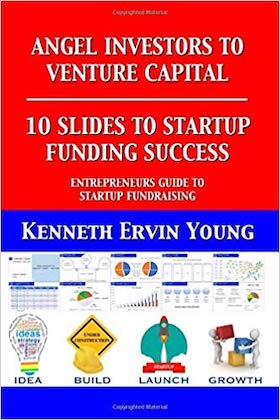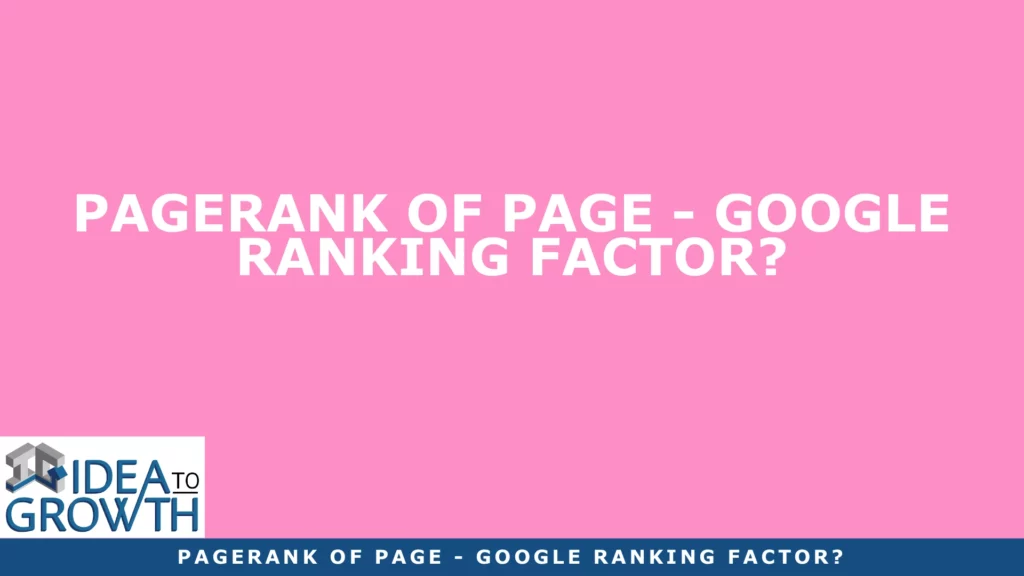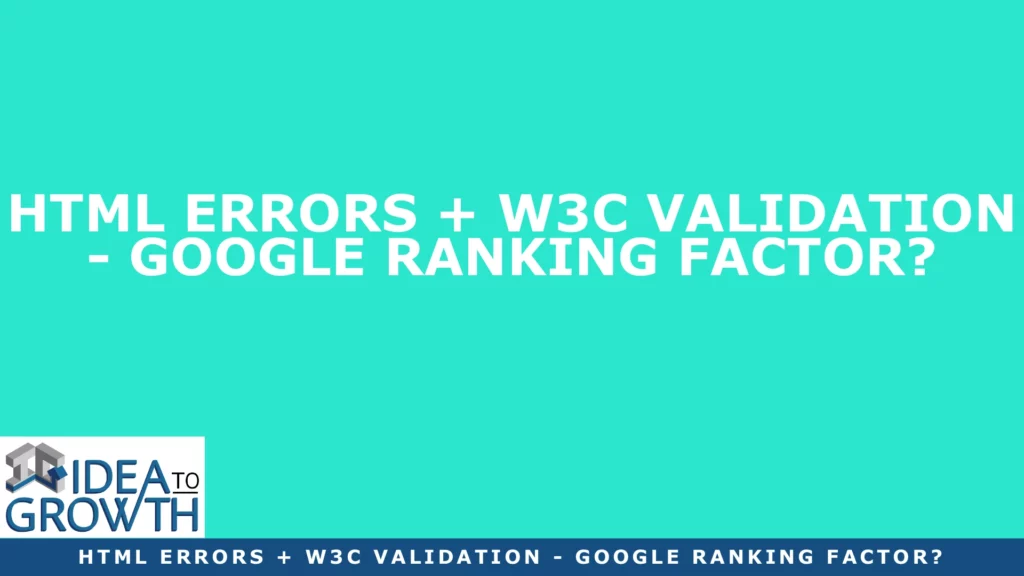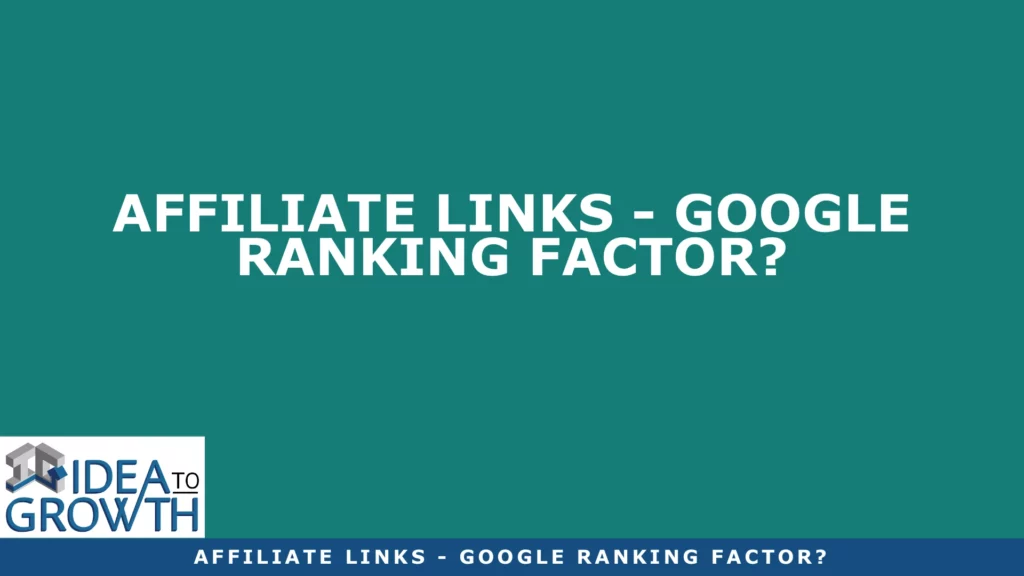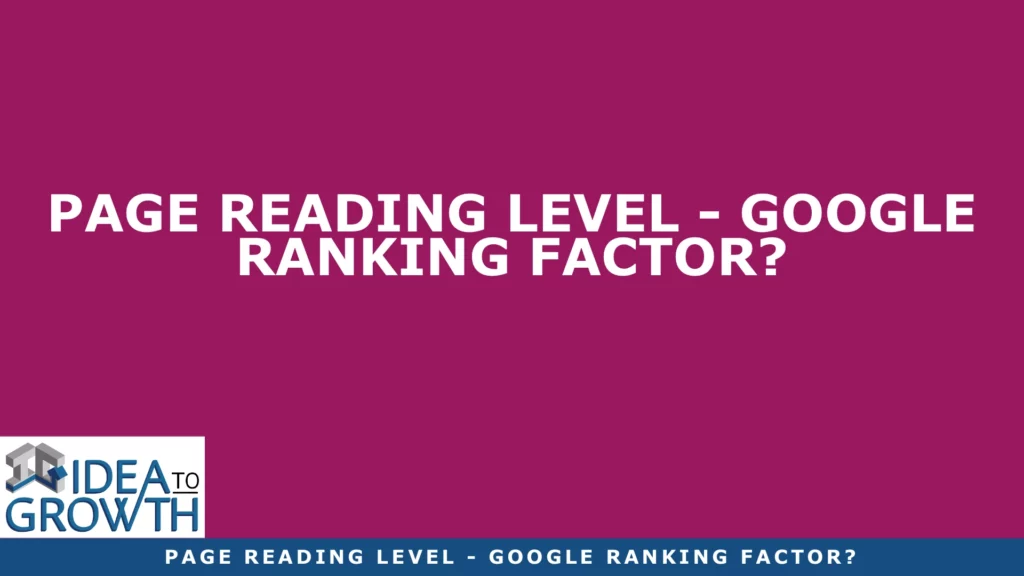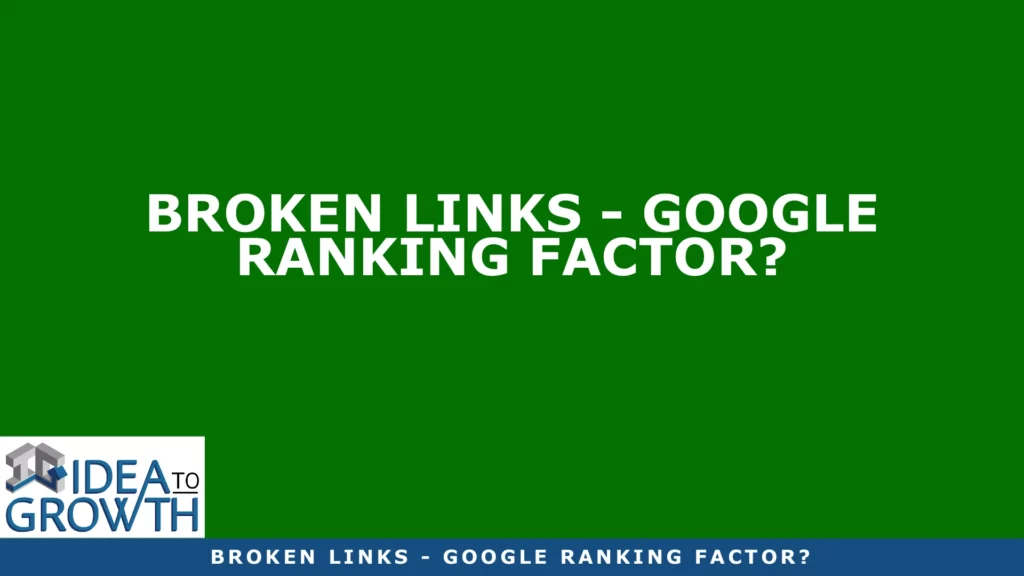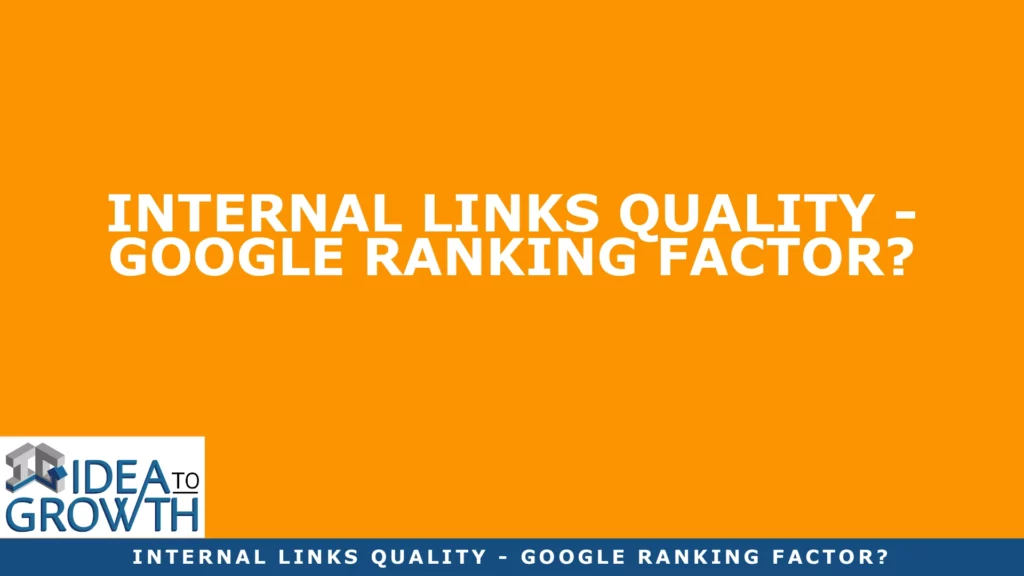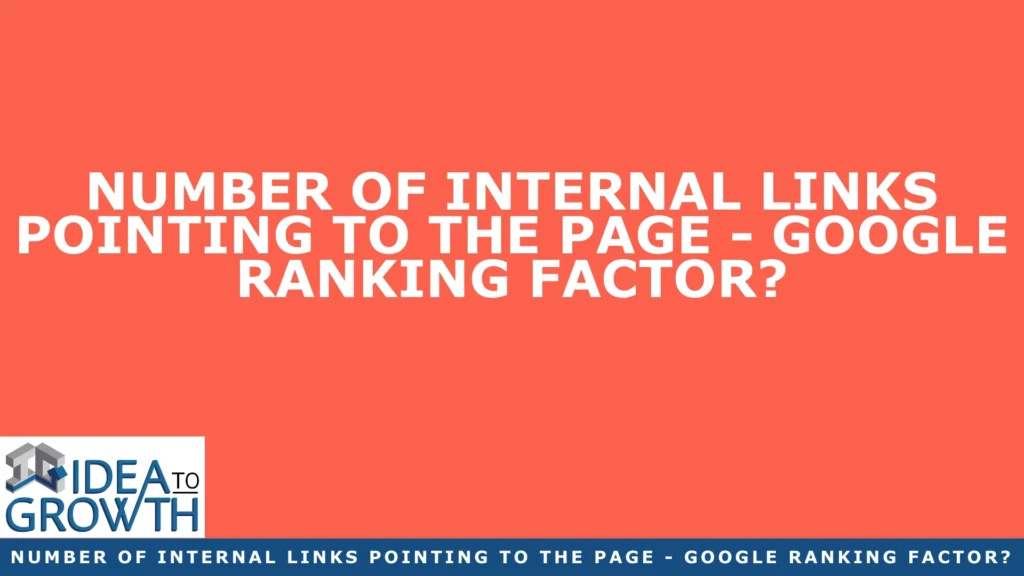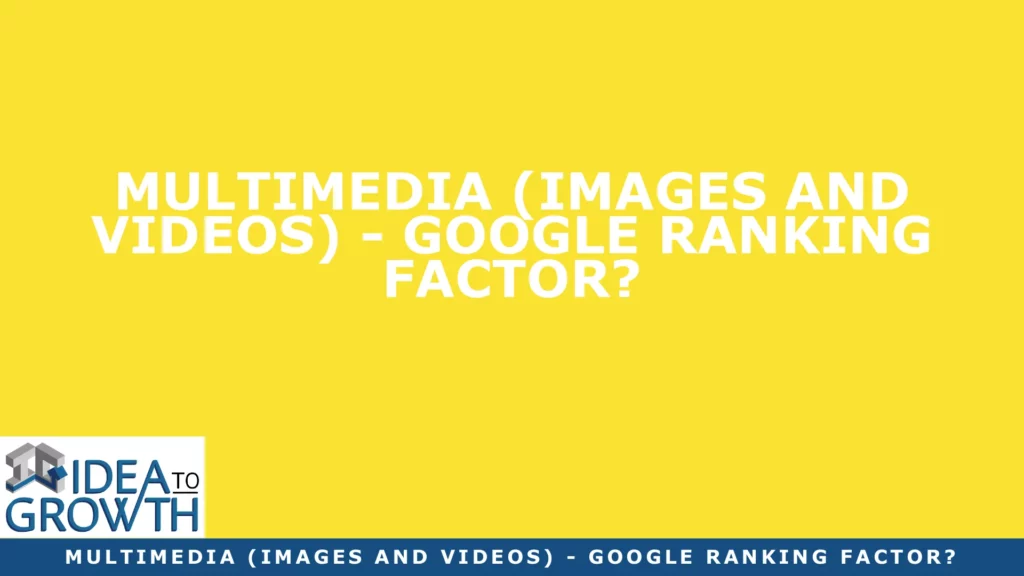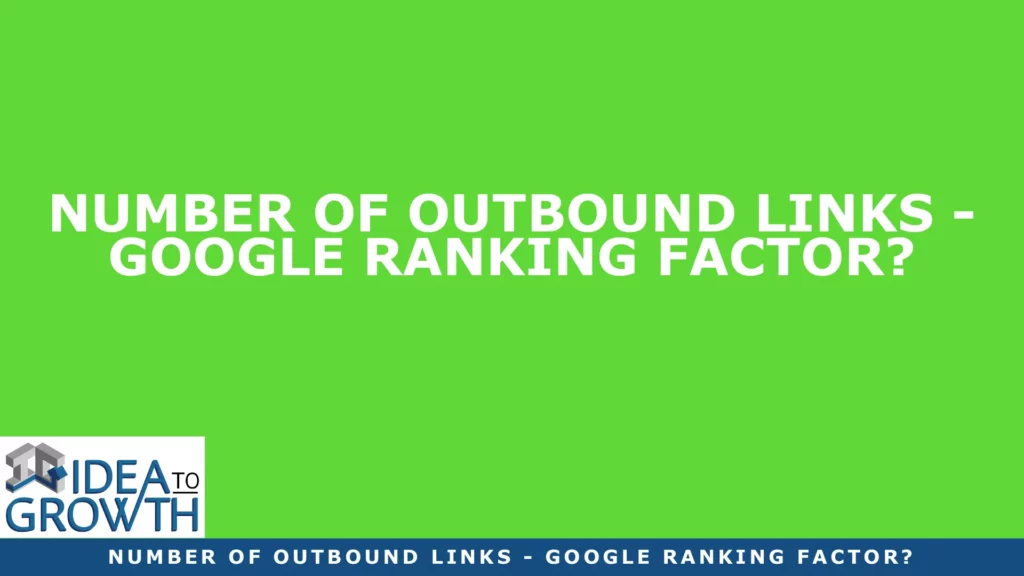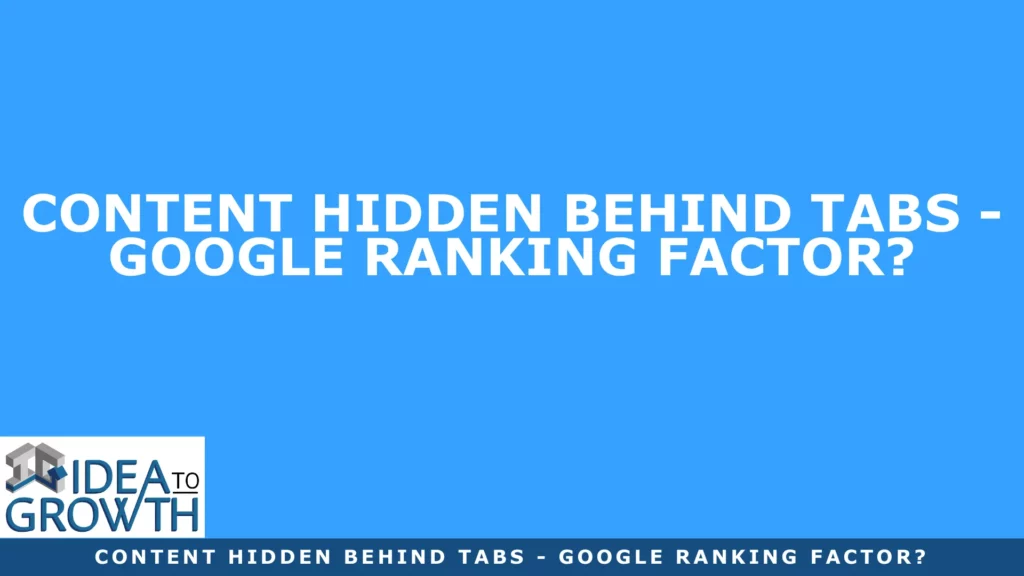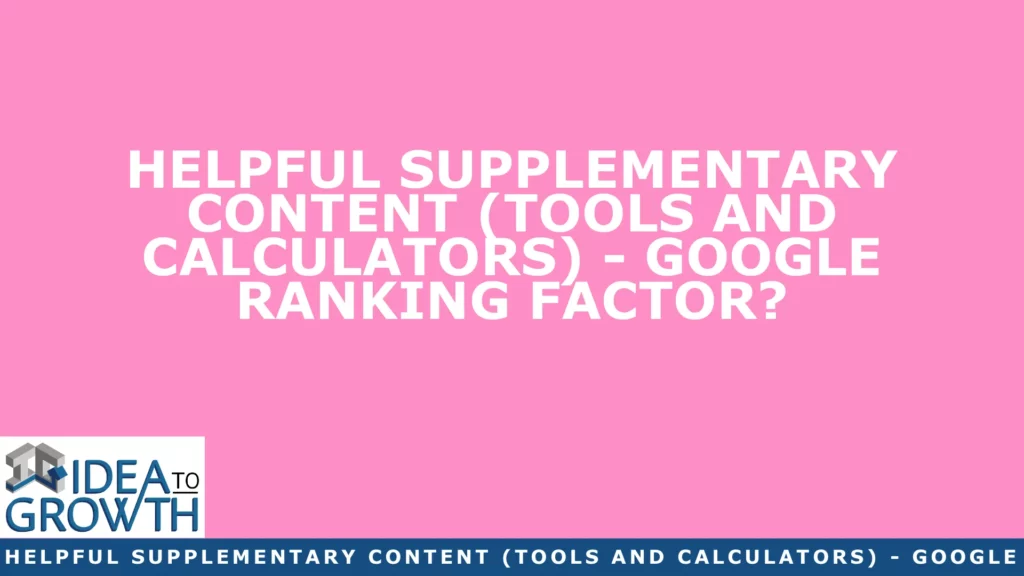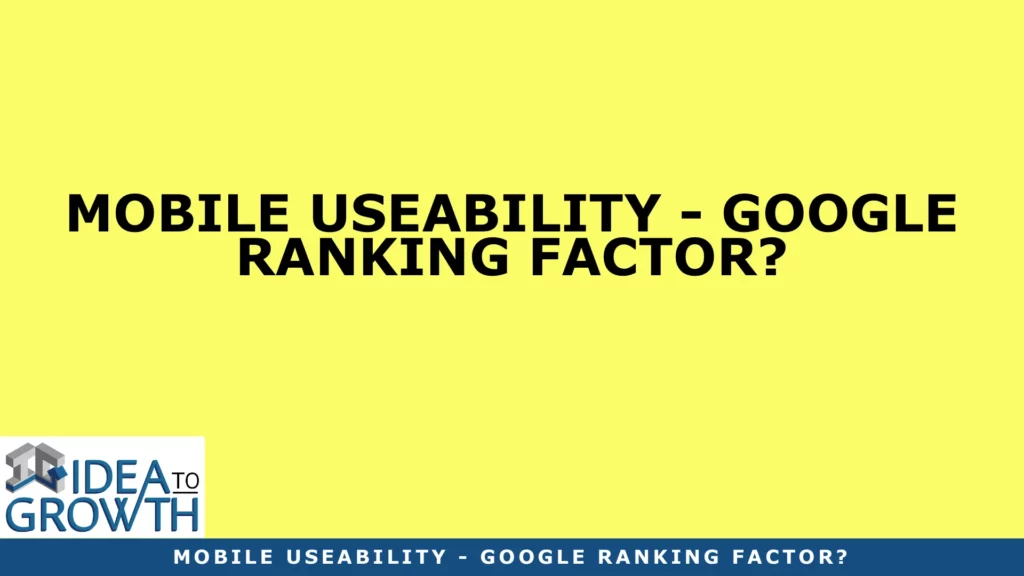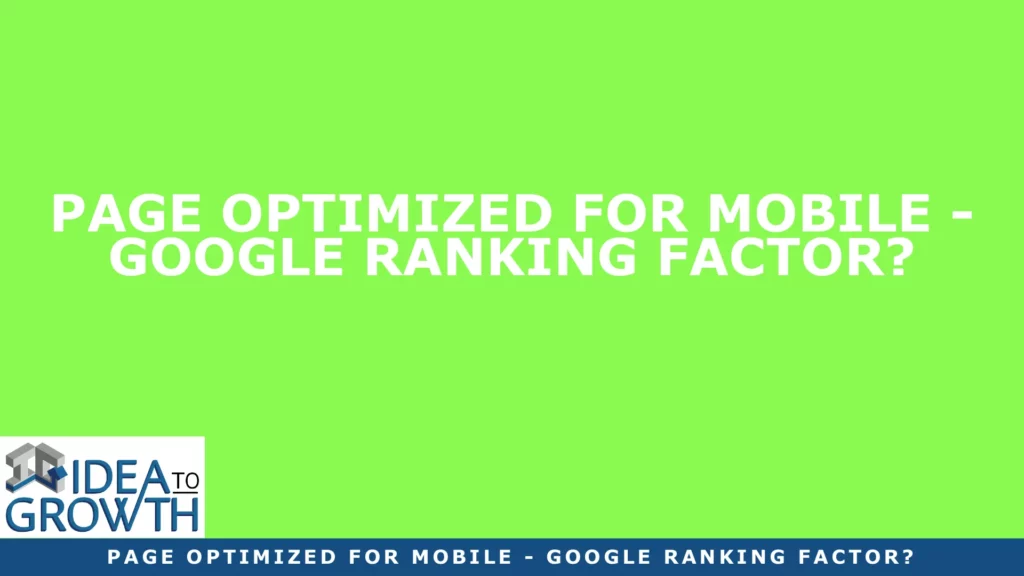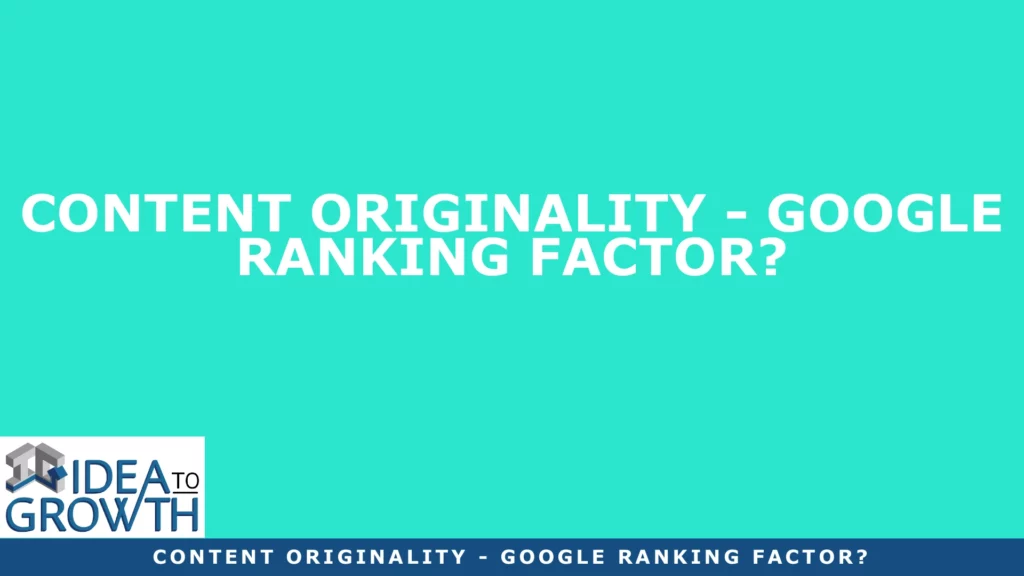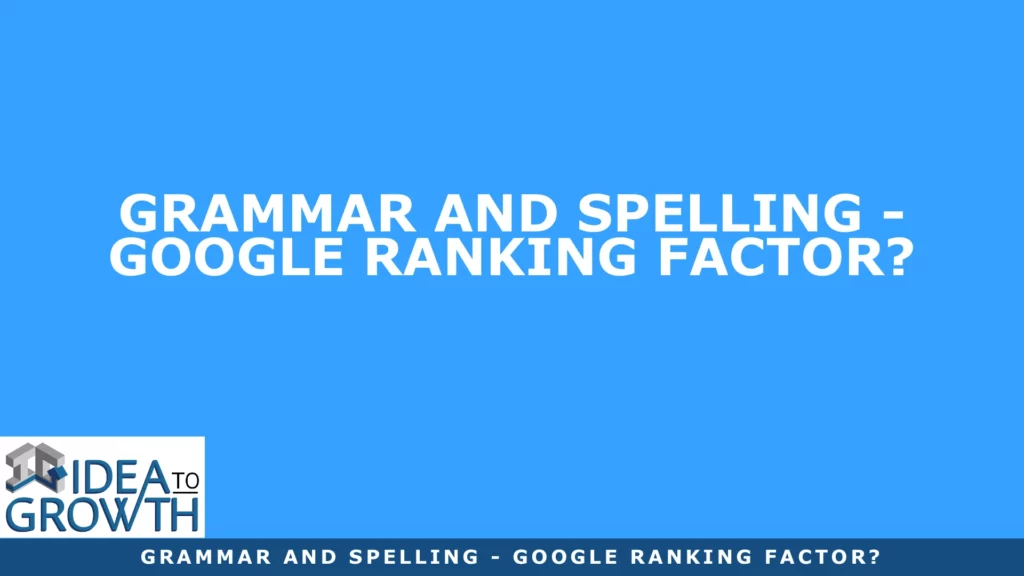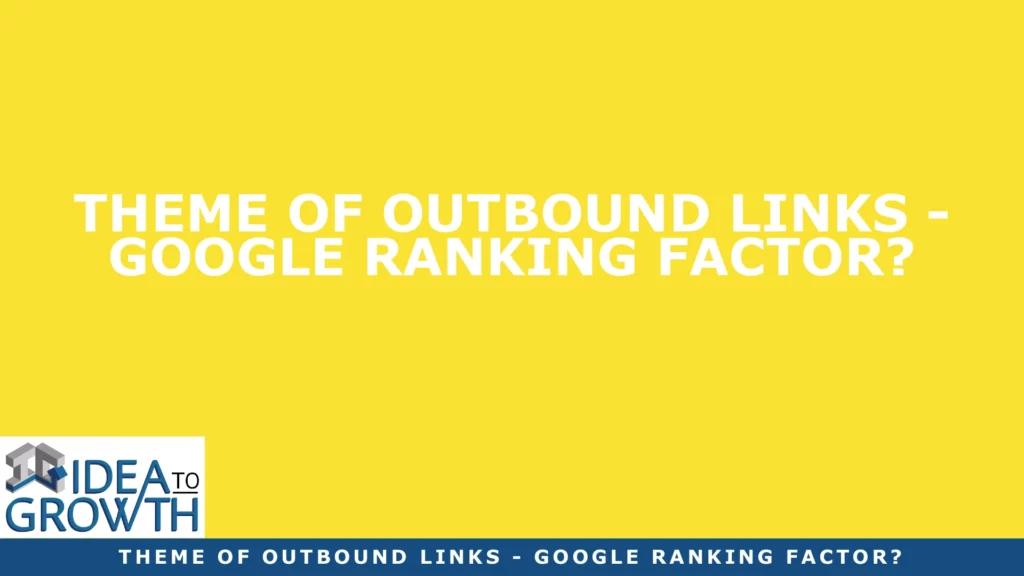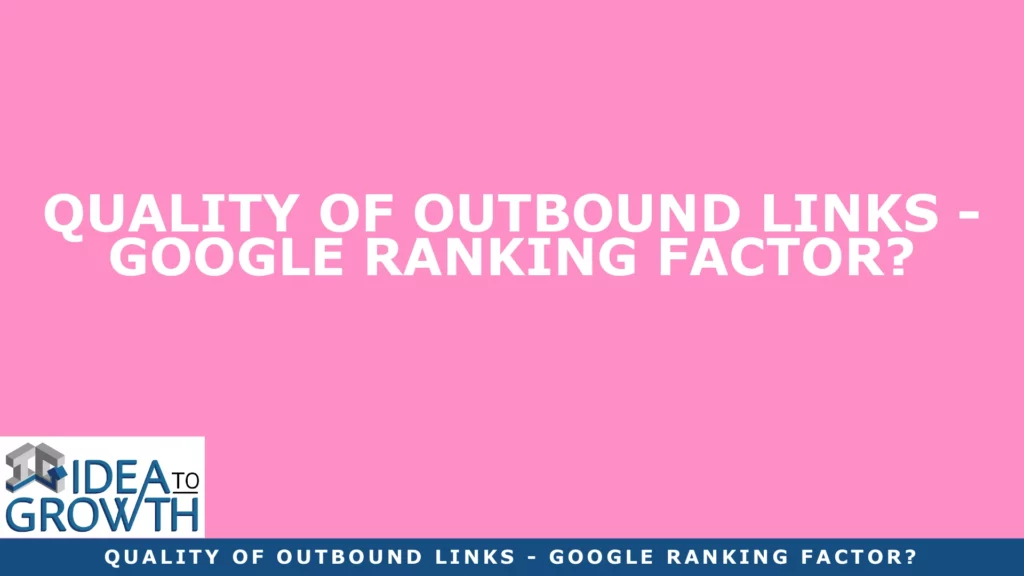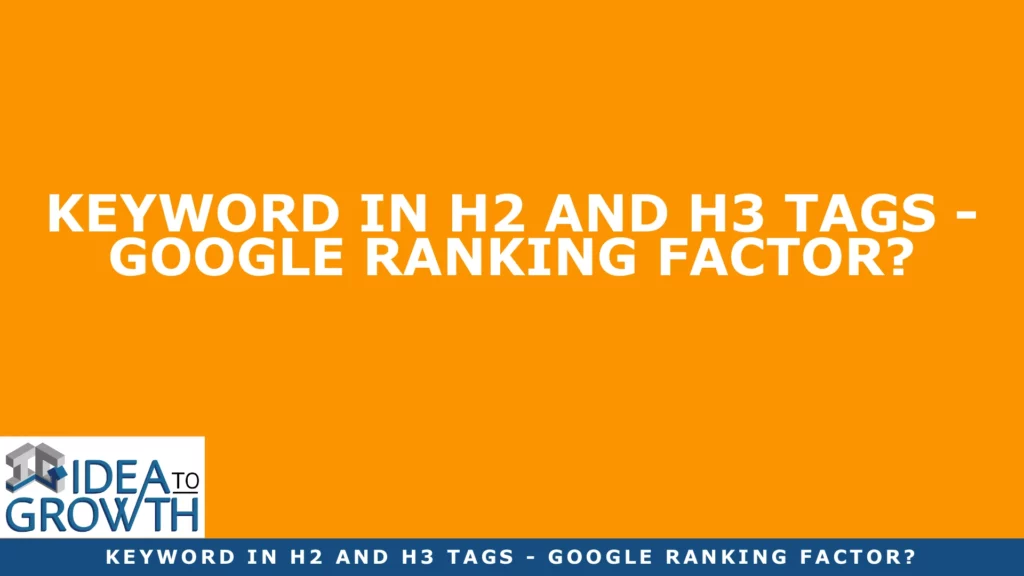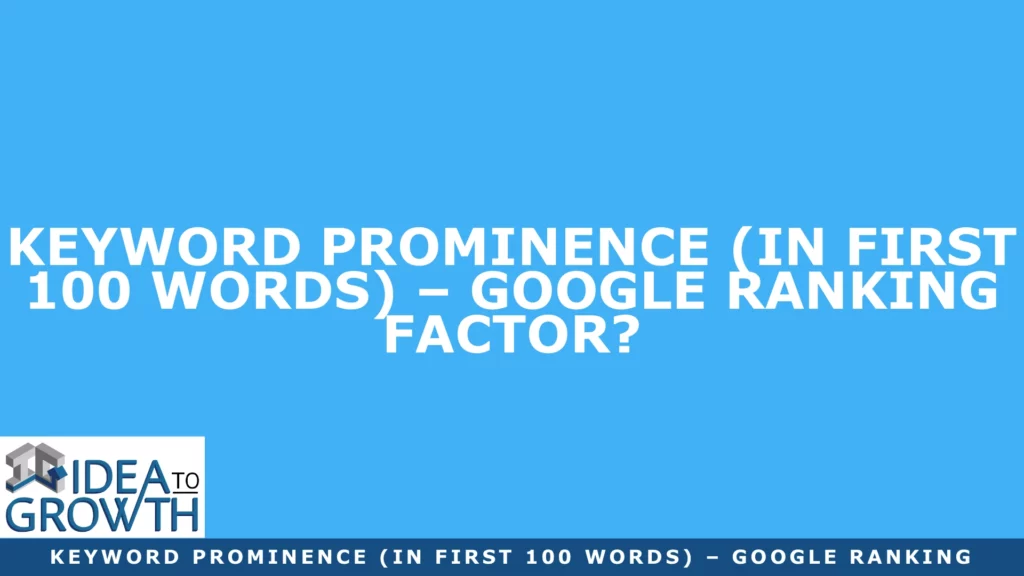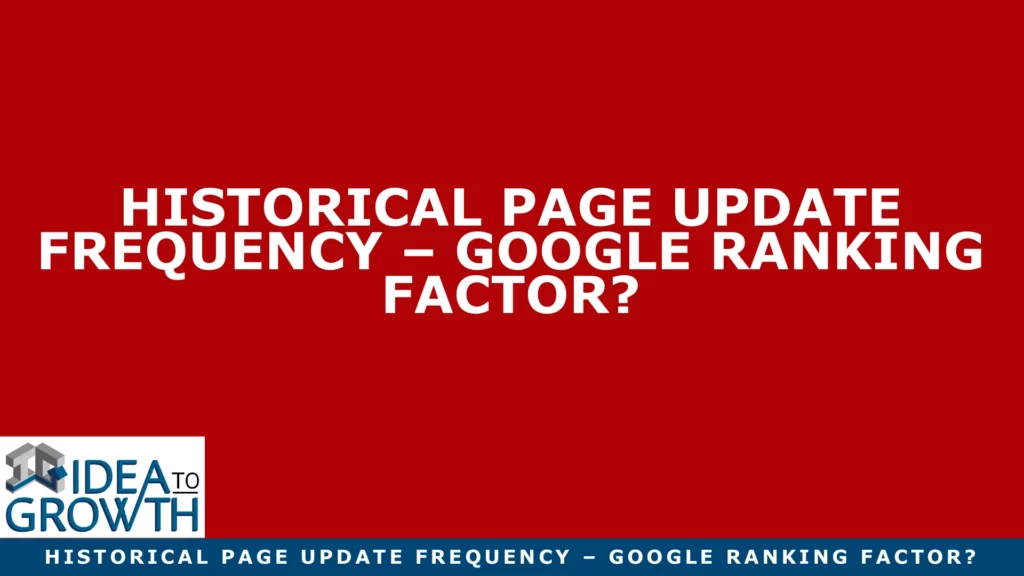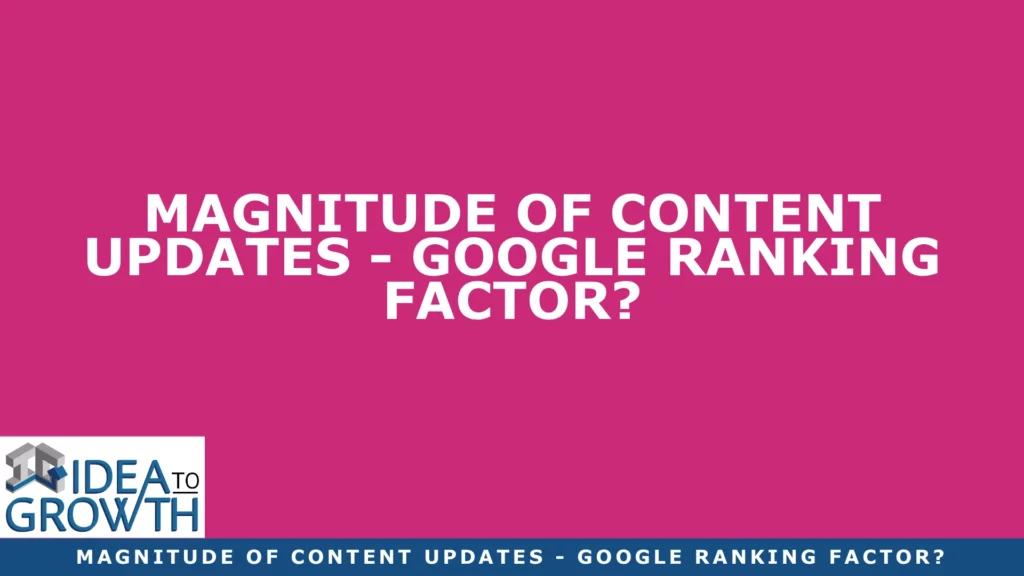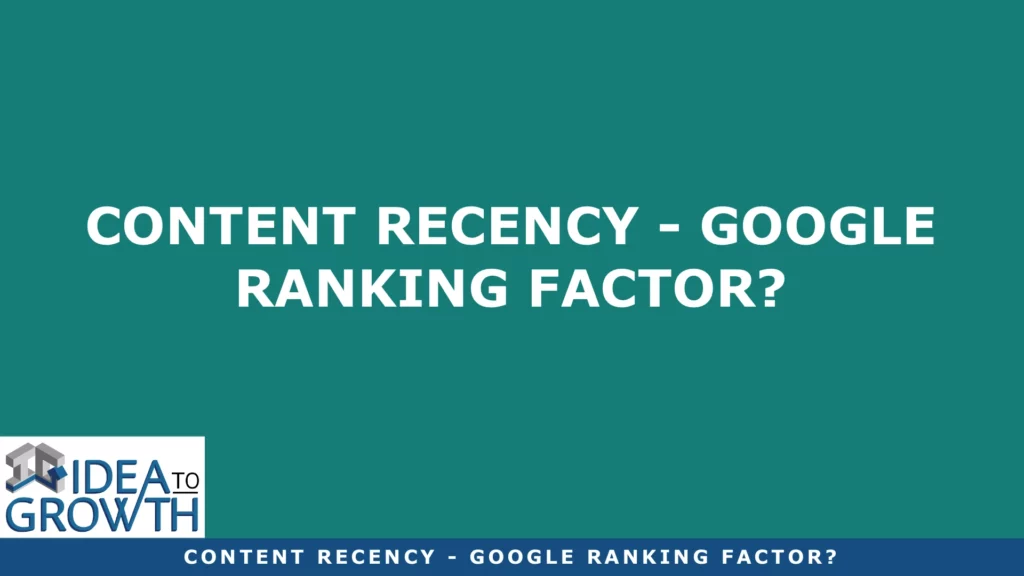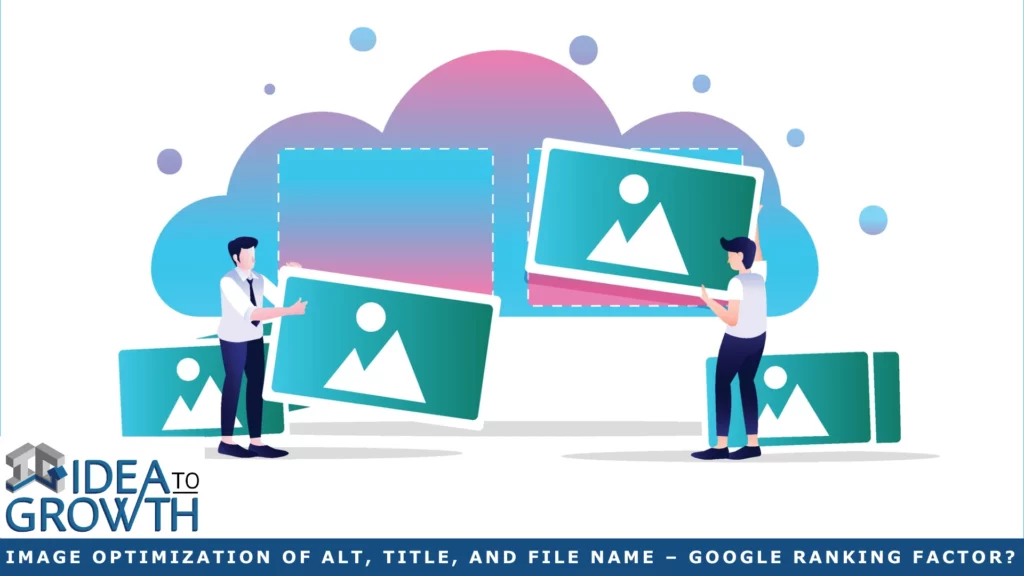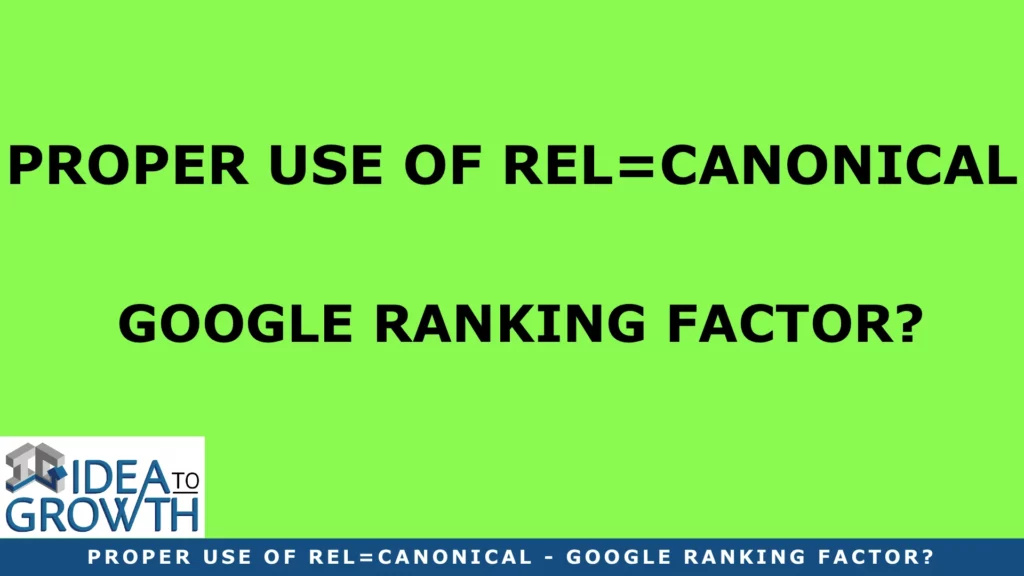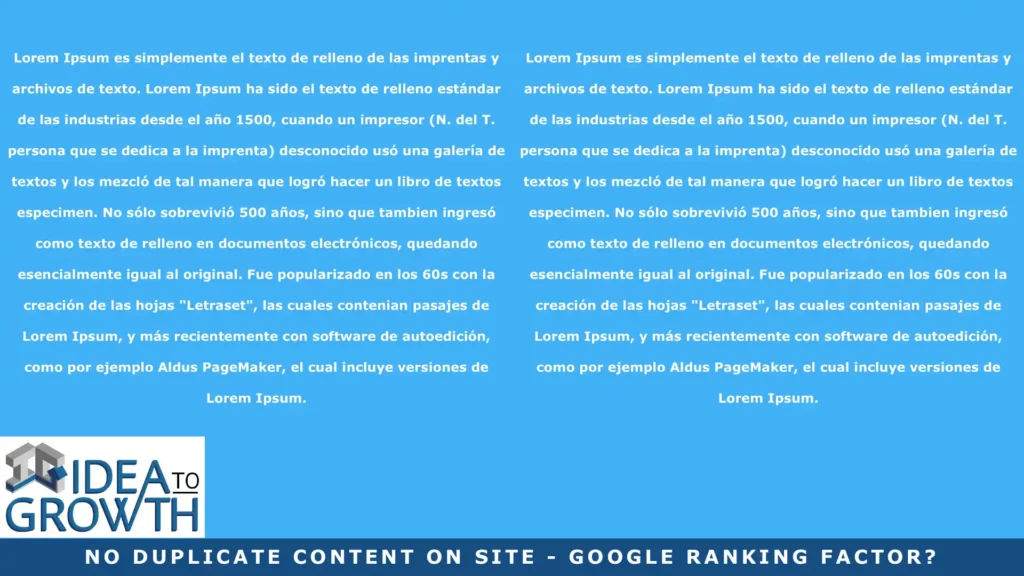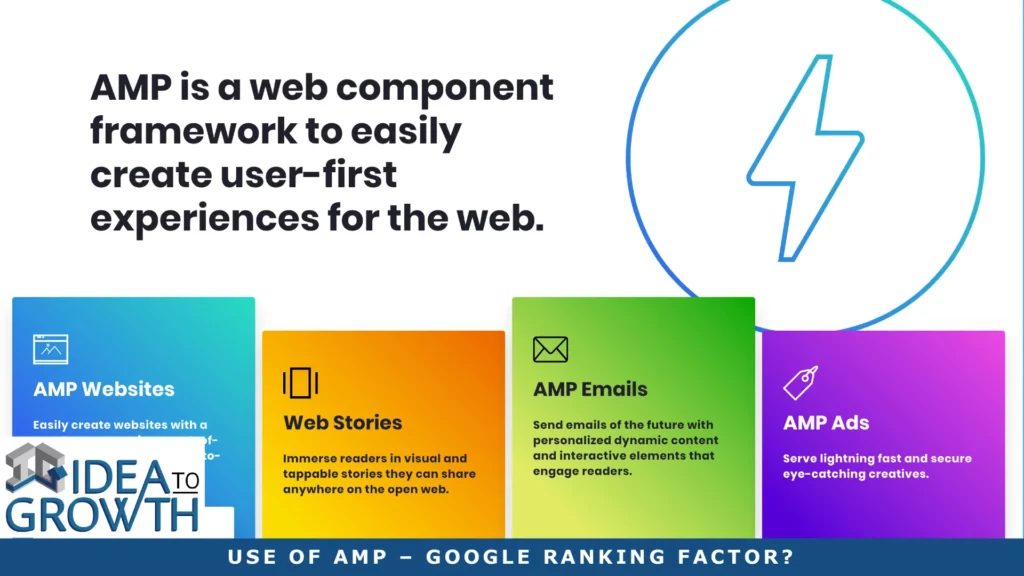BLOG POSTS – WRITE IN ONLY 15 MINUTES
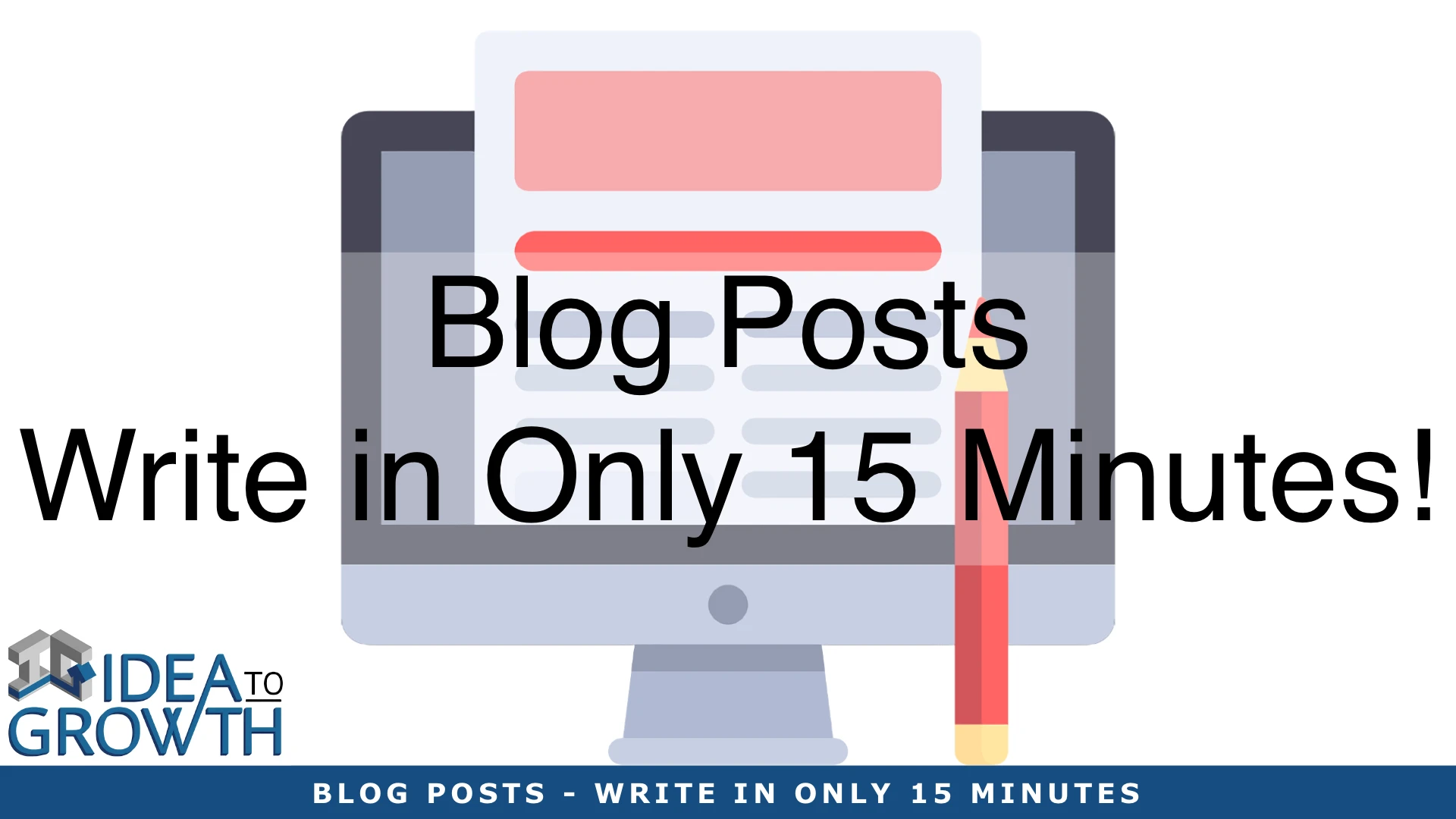
BLOG POSTS – WRITE IN ONLY 15 MINUTES
Today I’m speaking on Writing Blog Posts – In Only 15 Minutes. We know that some of the best SEO we can create is to write blog posts regularly. Sadly, most of us don’t. Why? We all believe it takes hours to write a post. If you think it takes hours, then I’m here to teach you how you can write your posts is as little as 15 minutes. Interested? Keep reading to learn how
As an Executive Coach, I help founders find the right kind of help at the right time. Most early-stage businesses, what we call the “Build Stage” business, have many serious challenges. One of these is what we call “Discovery.” Another way to say this is “How the Heck I Help People Find My New Business?”. Writing a weekly blog post is one of the first things I advise all founders to do from day one. In this week’s post, you will learn: BLOG POSTS – WRITE IN ONLY 15 MINUTES!
Step 1: Blog Setup – Blog Posts
I’m going to assume that you’ve already set up a website, and it has a blog. If not, do it now. I recommend using a WordPress-based site. Why? WordPress runs over 29% of all websites worldwide, and it’s growing. Using WordPress means you can find lots of developers. Having access to lots of developers means you can create and modify most sites on the cheap.
Have your developer install “Grammarly” and “Yoast SEO.” Grammarly will help you use best practices in your writing, along with keeping your spelling and grammar correct. Yoast SEO will show you have to make sure every blog post is Search Engine Optimization “friendly.” SEO friendly means each blog post will be more likely to be found. I also use “Squirrly SEO” for SEO optimization. There are some feature differences between Yoast and Squirrly that make having both worthwhile. All are WordPress plugins and have free and paid versions. You can start for free and get excellent results. I recommend upgrading to the paid versions of both as soon as the budget allows.
Choose your favorite Notes app. I’m on a MacBook Pro, so I use the Apple Notes app, which is free. Write down subjects that are in your company’s field. Make a BIG list. This list will become your weekly blog post titles.
Step 2: Create Your “Reuse” Sections – Blog Posts
I have three “Reuse” Sections.
Look at my “Conclusion” section below.
It is your closing.
It’s a few closing sentences and two paragraphs.
The format will be the same each week, and the content 80% the same.
The second paragraph asks readers to give a “Like,” “Heart,” or “Thumbs Up” on the post.
This “ask” will increase your “Likes” tremendously. You’ll reuse this section in each blog post.
Look at my “Free Business Coaching Newsletter & Discounts” section below. This section includes my “Call to Action.” Here you entice the reader to sign up for weekly alerts to your latest blog post. You offer a discount on a product or service via a click-through link. It might ask them to sign up for your monthly newsletter. By educating readers with your blog post, you now have the highest probability of getting them to share their email with you. You’ll reuse this section in each blog post.
Look at my “Next Time” section below. In the “Next Time” section, I provide additional content links. The “Next Blog Post” line will stay the same, but the other links will be pretty static. For the “Read a Previous Post,” choose one that got a lot of “reads.” You’ll reuse this section in each blog post.
Step 3: Blogger – Writing Blog Posts – In 15 Only Minutes
The Blog Posts Set-Up Process comprised all of the previous process steps. It may take you an hour or two to do once. Now is where you start your 15-minute timer! Yes, that’s right, start a timer.
Choose an image. Go to https://images.google.com (Link). Choose an image that is free to use and modify even commercially under Settings. Modify the image size to 1200×600 pixels. You can use any Mac or Windows free image editor to do this. Resize and crop as required.
In school, you likely learned what English teachers call the 5 paragraph paper. First will be an opening paragraph (1) in which you should make three main points. Second, you follow three “body” paragraphs that support each aspect of your opening paragraph (2-4). You end with a fifth Conclusion paragraph (5) which summarizes the contents. This process is what you’re going to target to do for each of your blog posts. You’ve already written the framework of your Conclusion (5) paragraph. So you’re only writing four sections much of the time.
Once completing the writing, go down and review the Yoast and Grammarly recommended changes. Watch any of the short, great videos on using these two great tools to learn how. Even a novice can get the most out of these applications.
If you are familiar with the subject, you can write blog posts of 600-800 words in 15 minutes. If you want to add some outside links, it may take another 5 minutes or so. It will take practice and discipline to not “overshare.” You’ll likely find your first post (after you’ve set up your reusables) will take 30 minutes. Still a short period, but with practice, you can get it down!
Conclusion: Blog Posts – Write in Only 15 Minutes!
I hope I have educated you on how to Blog Posts – Write in Only 15 Minutes. I promise that you’ll develop the weekly habit and steadily gain followers if you follow my advice. Blogging is the best way to be “discovered” if you’re a new company. Weekly posting of educational articles is the best way to rank high on SEO also.
100% FREE GOOGLE PAGE RANK ANALYSIS
I want to prove my value to “Helping You Grow Your Business Stronger!” by offering a 100% free Google SEO pagerank analysis. Could you share your homepage URL (domain name) and the email to which I should send your 100% free report? Within a day or two, I’ll point out the top items on your business website that cost you customers.
QUESTIONS?
If you’re ready for an F2F Zoom chat or want to ask a quick question by email, click the appropriate link below.
Regards,
Kenneth Ervin Young, CEO
Idea To Growth LLC
Digital Marketing and Website Agency